NVIDIA Inspector – Tool
Februar 17th, 2011
Ein Tool zum Auslesen sämtlicher Informationen der Grafikkarte aus dem NVIDIA Treiber und zum Übertakten.
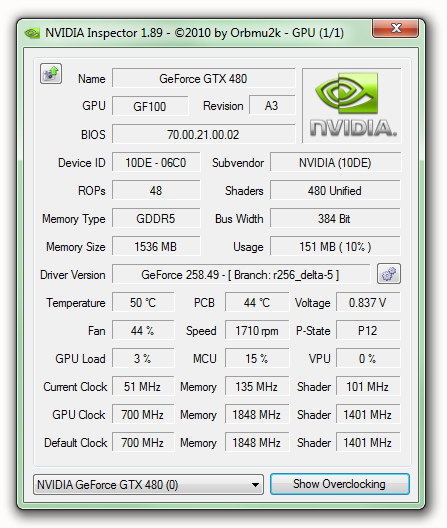
Eigentlich sollte es nur ein Tool werden um noch detailliertere Dumps von NVIDIA Grafikkarten zu ermöglichen und damit das GPU Observer Gadget zu verbessern .
Es ist nun aber doch noch einiges mehr dazu gekommen, so dass ich es euch auch als eigenständiges Tool zur Verfügung stellen möchte.
Alle Daten und Funktionen kommen nahezu 1:1 vom NVIDIA Treiber.
Sollte also irgendetwas nicht funktionieren ist dies auch zu 99% eine Limitierung des NVIDIA Treibers an der ich nichts ändern kann.
Funktionen die über die Möglichkeiten des NVIDIA Treibers hinaus gehen wird es mit diesem Tool nicht geben. Es wird also keine “echte” Voltage-Anzeige durch Sensorauswertung über I2C o.ä. kommen.
Übertakten
Neben der Grafikkarten-Informationen bietet das Tool auch die Möglichkeit des Übertaktens an. Es sei an dieser Stelle deutlich darauf hingewiesen dass durch Übertakten die Hardware physikalisch zerstört werden kann. Dafür übernehme ich selbstverständlich keinerlei Haftung. Die Nutzung erfolgt ausschließlich auf eigene Gefahr!
Ebenfalls ist es möglich bei der neuen Grafikkarten Generation von NVIDIA (Fermi) die GPU Spannung für das 3D-Profil anzupassen. Dies ist ausschließlich für diese Karten von NVIDIA im Treiber vorgesehen.
Zudem lässt sich auch der Grafikkarten Lüfter bei vielen NVIDIA Grafikkarten manuell selbst steuern. Dies kann bei Übertaktungs-versuchen hilfreich sein um eine konstante Kühlung zu forcieren.
Treibereinstellungen
Mit der neuen 256er Treibergeneration wurde das Profilsystem um eine entsprechende API erweitert. Dadurch ist es nun bei installierten 256+ Treibern auch möglich mit dem NVIDIA Inspector die Spiele Profil Einstellungen des NVIDIA Treibers anzupassen.
Es können neue Profile erstellt, vorhandene bearbeitet oder gelöscht werden. Profile können auch importiert und exportiert werden. Man kann sämtliche verfügbaren Einstellungen anpassen auch wenn diese über das treibereigene “Control Panel” nicht zur Verfügung stehen.
Monitoring
Seit der Version 1.95 steht nun eine Funktion zu Verfügung den Verlauf der Hardware Sensoren zu verfolgen. Dies ist für alle im System vorhandenen NVIDIA Grafikkarten gleichzeitig in einem Fenster gesammelt möglich.
Zudem können die gesammelten Daten aufgezeichnet und als CSV abgespeichert werden.
Energie sparen bei Verwendung von mehreren Monitoren
Seit bei NVIDIA Grafikkarten GDDR5 als Videospeicher eingesetzt wird, gibt es eine Einschränkung bei den Energiesparfunktionen. Sollte mehr als ein einzelnes Display mit unterschiedlichen Auflösungen/Timings an die Grafikkarte angeschlossen sein, so verhindert der Treiber dass automatisch herunterschalten in energiesparende “Performance States” (P-States).
Der Grund dafür liegt laut NVIDIA in einer Hardware Limitierung bei Verwendung von GDDR5 Speicher, die beim Wechsel der P-States zu Flackern führen kann. Dieses Problem ist somit auch nicht auf NVIDIA Grafikkarten beschränkt.
Leider bietet der Treiber dem Benutzer keine Wahl das Flackern in Kauf zu nehmen um stattdessen Strom zu sparen. Diesem Umstand widmet sich nun ein neues Feature “Multi Display Power Saver”.
Der Treiber wird dazu gezwungen in den niedrigesten P-State zu wechseln. Nun kann man Applikationen konfigurieren die als Ausnahme in einen höheren P-State wechseln dürfen. Eine Aussteuerung anhand der aktuellen Auslastung ist ebenfalls möglich.
Diese Funktion erfordert eine NVIDIA Grafikkarte die mindestens über die drei folgenden P-States verfügt: P0, P8 und P12. Die aktuellsten Treiber werden ebenfalls vorausgesetzt.
Benutzer Dokumentation:
Ein ausführlicher Report zu diesem Tool wurde freundlicherweise auf www.3dcenter.org von puntarenas zur Verfügung gestellt.
Report: "NVIDIA Inspector" Grafikkarten-Tweaktool
Ergänzungen zu den neuen Features von Version 1.95
NVIDIA Inspector bringt komfortables Multi Display Power Saving
Downloads:
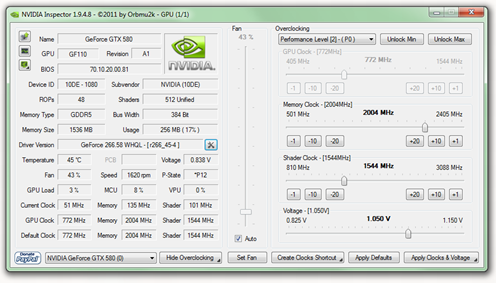
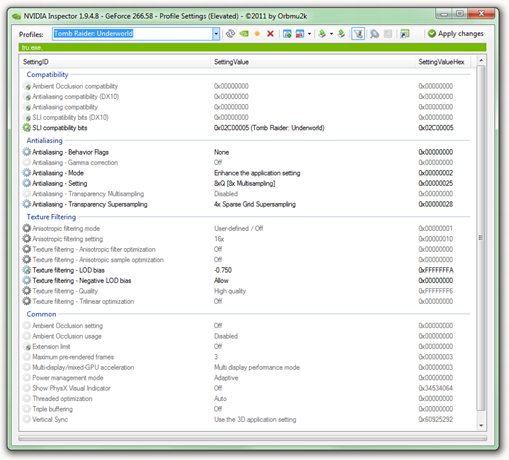
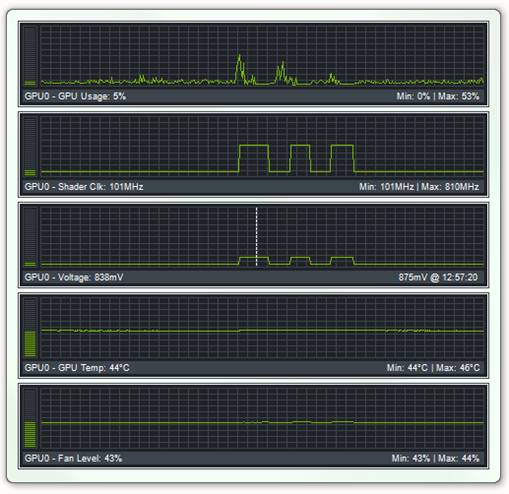
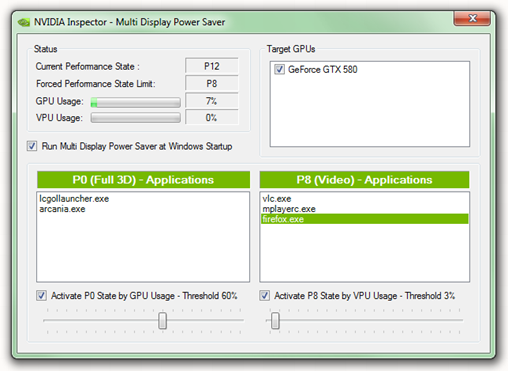
April 25th, 2010 at 02:46
HuHu,
wie immer SAUBERE ARBEIT von Dir 😉
Respekt 😛
Mach weiter so 🙂
PS: fehlt nur noch DIGITALE UHR in deinen Gadgets :p
MfG
Kung
April 25th, 2010 at 16:34
Hi, schönes tool. da ich aber gpu-z nutze, für mich nutzlos.
trotzdem schöne arbeit.
ja, eine uhr im orbmu2k style wäre noch toll.
gruß
April 26th, 2010 at 21:22
also ich saug jetzt schon länger tool´s von dir! und muss echt mal sagen: Find ich echt spitze was du hier alles rausbringst immer aktuell und 1A hatt noch nie Probleme oder so!
SUPER weiter so!
April 27th, 2010 at 14:33
look at http://www3.pic-upload.de/27.04.10/7kdltsfgrhf.png
I have my desktop set up using „big fonts“
April 28th, 2010 at 00:04
Das Tool ist schon Teil meiner Taskleiste, vielen Dank. Alles auf einen Blick.
Nebenbei: hast Du eine Idee, warum meine GTX 470 nach längerem TV-Karte schauen auf 405/324/810 MHz hängenbleibt und nicht in den 2D-Betrieb zurück will? Erst durch einen Neustart hat sich der 2D dann reaktiviert.
Könnte ich 2D erzwingen mit deinem Tool, ohne etwas kaputtzumachen, bzw. die Garantie zu gefährden (Verzeihung, bin Nicht-OCCer)?
April 29th, 2010 at 10:36
Max: wie wäre es einfach mal den alten Treiber zu deinstallieren und neu installieren 😉
PS: vorher nach neuer TreiberVersion schauen 😉
April 29th, 2010 at 16:36
@Kung-Fu-Tse
Hi, guter Tip, vielleicht befinden sich ja noch Treiber“leichen“ im System. 😉
Habe Windows 7 64, da ist die Deinstallation allerdings etwas hakelig, weil sich oft die Win 7-Treiber automatisch reinstallieren. Vor dem Einbau der neuen Karte war die letzte Handlung die alten Treiber zu deinstallieren. Dann runtergefahren und Einbau. Danach bei Neustart hat win7 automatisch den neuen Treiber (gibt nur einen) installiert und das wars.
April 30th, 2010 at 04:29
Cool stuff, i know this irrelevant but you can please make a CPU meter for AMD(with the AMD logo) just like your Intel one, thanks.
Mai 1st, 2010 at 09:58
Hello Orbmu2k, can you add commands lines parameters on your tool please??(for overcloking)
Or if they already exist, what are they??
Sorry for my bad english…
I like your work.
Mai 1st, 2010 at 10:29
Hi Orb,
genial wäre jetzt noch eine Alarmfunktion bei Lüfterausfall bzw. Überhitzungsalarm.
Merkwürdigerweise scheint es so ein Tool nicht zu geben, für CPUs schon.
Mai 1st, 2010 at 12:18
@ MAX:
dass ist ganz normal, dass dann Win7 die Treiber installieren will.
Jedoch wenn du einen Treiber installiert ist Win7 so konfiguriert, dass Win7 den „neueren“ bzw. „deinen gewählten Treiber“ bevorzugt, auch wenn Win7 einen installiert 😉
Wenn du wirklich den „alten“ Treiber deinstalliert haben willst und auch vom System gehe wie folgt vor:
SYSTEMSTEUERUNG – HARDWARE UND SOUND – GERÄTE MANAGER – suche deine GRAFIKKARTE – rechts klick auf Grafikkarte und auf EIGENSCHAFTEN gehen – dann auf Reiter TREIBER – dann auf DEINSTALLIEREN klicken – da setzt du dann einen Hacken bei „Die Treibersoftware für dieses Gerät löschen“ und auf OK 😉
Danach Rechner neu starten, win7 abwarten und dann den Treiber von NVIDIA / ATI Installieren.
INFO / WICHTIG: für ATI: nur den Treiber installieren, NICHT den CC Controler (kein Komplettpaket), denn den braucht man nicht und raubt nur SystemRessourcen 😉 Denn das wissen die wenigsten 😉 NVIDIA kann komplett installiert werden.
Reinste ATI Treiber OHNE den Controler: http://www.computerbase.de/downloads/treiber/grafik/ati_catalyst_treiber/
Hoffe es hilft dir / Euch.
Viele liebe Grüße
Kung-Fu-Tse :p
Mai 1st, 2010 at 23:05
@Kung-Fu-Tse
Ja genau, so habe ich es auch schon angestellt, nett dieser Haken mit der Alttreiberentsorgung. 😉
Ciao
Max
Mai 4th, 2010 at 07:31
yes now my pc not support VGA NVIDIA Geforce so i need it now,it is the best for use.
Mai 4th, 2010 at 20:20
Hi
deine Gagbags/tools sind super!
Habe ne frage könntest du auch ne steuerung für den Media Player/Media Center erstellen?
Oder ein Wettertool wo man seine PLZ einträgt und dann das Wetter angezeigt wird.
Gruß
Mai 7th, 2010 at 04:52
我是中国人
Mai 7th, 2010 at 06:54
I saw on hardwareluxx a review of POV GTX480 overclocked with this tool and the bios edited with Fermi Bios Editor Lite , also from orbmu2K
But i cannot find it for download, where is the tool ????
Mai 7th, 2010 at 10:50
@plextor: Its an internal and experimental tool, it will not be published.
Mai 7th, 2010 at 18:53
Hey ho,
ich möchte Dir hier mal ein dickes DANKESCHÖN für deine ganzen kostenlosen Tools/Sidebar-Gadgets sagen!
Mach weiter so, wenn es deine Zeit/Lust und Laune zulässt 🙂 Denn bessere Gadgets gibts nicht!!!
Grüße
Mai 7th, 2010 at 19:56
Hi! ..erstmal grosses Lob für deine Arbeit! Alle gadgets sind von dir, bis auf mein „Mousometer“,, das WetterGadget und der UHR… Ach ja, die Uhr *ggg* …. Ich schliesse mich meinen VorCommenter an und bitte inständig um eine Uhr in orbmu2k design!! :)) …und einem WetterGadget…..und nem Mousometer…. 😉
Und hier ist (m)eine Petition dafür!
http://www.meinepetition.ch/petition-unterschreiben.html
Ich hoffe es kommen genug Unterschriften dazu! 🙂
Mai 10th, 2010 at 13:41
Hi! Sauberearbeit echt cool.
Hab aber ne frage – gibt es die möglichkeit des speicherns, für nen neustart?
Möchte die Graka runtertakten damit mein Läppi-leiser/kühler bleibt.
Nur Speichert dein Tool die einstellungen nicht.
Kommt das noch?
Mai 11th, 2010 at 05:54
这么巧 我也中国人
Mai 11th, 2010 at 08:31
safasdf
Mai 12th, 2010 at 06:29
Are you not able to build-in with Nvidia Inspector to read the bios extend the GPU volt range and flash to the bios again ??
It would be the finishing touch for this amazing tool
Mai 12th, 2010 at 07:29
No, this tool is and will only operate on nv driver level. You can try the MSI Afterburner 1.6.0 Extreme wich allows you to control the VRM directly until 1,5V.
Mai 13th, 2010 at 10:57
Have a problem with this tools and hibryd sli !
The integrated card is reconnized, but no the sli !
look a error message :
Consultez la fin de ce message pour plus de détails sur l’appel du débogage
juste-à-temps (JIT) à la place de cette boîte de dialogue.
************** Texte de l’exception **************
System.ArgumentOutOfRangeException: L’index était hors limites. Il ne doit pas être négatif et doit être inférieur à la taille de la collection.
Nom du paramètre : index
à System.ThrowHelper.ThrowArgumentOutOfRangeException()
à System.Collections.Generic.List`1.get_Item(Int32 index)
à nvidiaInspector.frmNvidiaInspector.(Int32 )
à nvidiaInspector.frmNvidiaInspector.(Int32 )
à System.Windows.Forms.ListControl.OnSelectedValueChanged(EventArgs e)
à System.Windows.Forms.ComboBox.OnSelectedValueChanged(EventArgs e)
à System.Windows.Forms.ComboBox.OnSelectedIndexChanged(EventArgs e)
à System.Windows.Forms.ComboBox.WndProc(Message& m)
à System.Windows.Forms.Control.ControlNativeWindow.WndProc(Message& m)
à System.Windows.Forms.NativeWindow.Callback(IntPtr hWnd, Int32 msg, IntPtr wparam, IntPtr lparam)
************** Assemblys chargés **************
mscorlib
Version de l’assembly : 2.0.0.0
Version Win32 : 2.0.50727.4927 (NetFXspW7.050727-4900)
CodeBase : file:///C:/Windows/Microsoft.NET/Framework64/v2.0.50727/mscorlib.dll
—————————————-
nvidiaInspector
Version de l’assembly : 1.7.1.0
Version Win32 : 1.7.1.0
CodeBase : file:///C:/Users/Spe2d/Downloads/nvidiaInspector_107(2)/nvidiaInspector.exe
—————————————-
System.Windows.Forms
Version de l’assembly : 2.0.0.0
Version Win32 : 2.0.50727.4927 (NetFXspW7.050727-4900)
CodeBase : file:///C:/Windows/assembly/GAC_MSIL/System.Windows.Forms/2.0.0.0__b77a5c561934e089/System.Windows.Forms.dll
—————————————-
System
Version de l’assembly : 2.0.0.0
Version Win32 : 2.0.50727.4927 (NetFXspW7.050727-4900)
CodeBase : file:///C:/Windows/assembly/GAC_MSIL/System/2.0.0.0__b77a5c561934e089/System.dll
—————————————-
System.Drawing
Version de l’assembly : 2.0.0.0
Version Win32 : 2.0.50727.4927 (NetFXspW7.050727-4900)
CodeBase : file:///C:/Windows/assembly/GAC_MSIL/System.Drawing/2.0.0.0__b03f5f7f11d50a3a/System.Drawing.dll
—————————————-
mscorlib.resources
Version de l’assembly : 2.0.0.0
Version Win32 : 2.0.50727.4927 (NetFXspW7.050727-4900)
CodeBase : file:///C:/Windows/Microsoft.NET/Framework64/v2.0.50727/mscorlib.dll
—————————————-
System.Windows.Forms.resources
Version de l’assembly : 2.0.0.0
Version Win32 : 2.0.50727.4927 (NetFXspW7.050727-4900)
CodeBase : file:///C:/Windows/assembly/GAC_MSIL/System.Windows.Forms.resources/2.0.0.0_fr_b77a5c561934e089/System.Windows.Forms.resources.dll
—————————————-
************** Débogage JIT **************
Pour activer le débogage juste-à-temps (JIT), le fichier de configuration pour cette
application ou cet ordinateur (machine.config) doit avoir la valeur
jitDebugging définie dans la section system.windows.forms.
L’application doit également être compilée avec le débogage
activé.
Par exemple :
Lorsque le débogage juste-à-temps est activé, les exceptions non gérées
seront envoyées au débogueur JIT inscrit sur l’ordinateur
plutôt que d’être gérées par cette boîte de dialogue.
Mai 19th, 2010 at 17:01
dafdfsad
Mai 20th, 2010 at 12:21
Thank You… I visited your site the first time by accident and downloaded this tool. Well… THANK YOU !
This is really outstanding, I really apprechiate it !
stormy
Mai 21st, 2010 at 22:56
Coole Tools, wie immer von dir! weiter so..
Mai 22nd, 2010 at 18:46
nvidiaInspector 不支持 9500gt
没用
Mai 23rd, 2010 at 01:55
比GPU-Z实用
比GPU-Z实用
比GPU-Z实用
比GPU-Z实用
比GPU-Z实用
比GPU-Z实用
Mai 24th, 2010 at 03:09
超黑屏 … 550mhz+200MHZ=750MHZ….
http://tieba.baidu.com/n%E5%8D%A1%E8%B6%85%E9%A2%91
Mai 27th, 2010 at 14:07
Hallo – Vielen Dank, Super Tool, endlich kann ich die Grafikkarte in meinem Notebook (Fujitsu E780 – Nvidia 330M) undertakten – reicht bei der Arbeit und der Lüfter bleibt leise ! DANKE, das hat nicht mal RivaTuner geschafft.
Mai 27th, 2010 at 14:50
hi, cooles tool. ist es möglich die Fan-Einstellungen (zb Auto, oder 50%) mit in die Verknüpfung zu schreiben? Gibt es eine Liste der Commandline parameter oder sind es bis jetzt nur die, die auch autom. generiert werden?
thx, storm
Mai 27th, 2010 at 14:52
Ja für FanSpeed gibt es ebenfalls einen Parameter.
Du kannst einfach irgedwas als Parameter übergeben dann kommt ein Fehler-Fenster mit den aktuell möglichen Parametern.
Mai 27th, 2010 at 20:51
BSOD under my ION chipset PC…
Mai 27th, 2010 at 23:34
I LOVE THIS TOOL!! NO INSTALL, AWESOME!
Mai 29th, 2010 at 15:42
有关调用实时(JIT)调试而不是此对话框的详细信息,
请参见此消息的结尾。
************** 异常文本 **************
System.ArgumentOutOfRangeException: “39”的值对于“Value”无效。“Value”应介于 ‚Minimum‘ 和 ‚Maximum‘ 之间。
参数名: Value
在 System.Windows.Forms.TrackBar.set_Value(Int32 value)
在 nvidiaInspector.frmNvidiaInspector.(Int32 )
在 nvidiaInspector.frmNvidiaInspector.(Int32 )
在 nvidiaInspector.frmNvidiaInspector.(Object , EventArgs )
在 System.Windows.Forms.ListControl.OnSelectedValueChanged(EventArgs e)
在 System.Windows.Forms.ComboBox.OnSelectedValueChanged(EventArgs e)
在 System.Windows.Forms.ComboBox.OnSelectedIndexChanged(EventArgs e)
在 System.Windows.Forms.ComboBox.set_SelectedIndex(Int32 value)
在 nvidiaInspector.frmNvidiaInspector.()
在 nvidiaInspector.frmNvidiaInspector.(Object , EventArgs )
在 System.Windows.Forms.Form.OnLoad(EventArgs e)
在 System.Windows.Forms.Form.OnCreateControl()
在 System.Windows.Forms.Control.CreateControl(Boolean fIgnoreVisible)
在 System.Windows.Forms.Control.CreateControl()
在 System.Windows.Forms.Control.WmShowWindow(Message& m)
在 System.Windows.Forms.Control.WndProc(Message& m)
在 System.Windows.Forms.ScrollableControl.WndProc(Message& m)
在 System.Windows.Forms.ContainerControl.WndProc(Message& m)
在 System.Windows.Forms.Form.WmShowWindow(Message& m)
在 System.Windows.Forms.Form.WndProc(Message& m)
在 nvidiaInspector.frmNvidiaInspector.WndProc(Message& m)
在 System.Windows.Forms.Control.ControlNativeWindow.OnMessage(Message& m)
在 System.Windows.Forms.Control.ControlNativeWindow.WndProc(Message& m)
在 System.Windows.Forms.NativeWindow.Callback(IntPtr hWnd, Int32 msg, IntPtr wparam, IntPtr lparam)
************** 已加载的程序集 **************
mscorlib
程序集版本: 2.0.0.0
Win32 版本: 2.0.50727.3603 (GDR.050727-3600)
基本代码: file:///C:/WINDOWS/Microsoft.NET/Framework/v2.0.50727/mscorlib.dll
—————————————-
nvidiaInspector
程序集版本: 1.8.6.0
Win32 版本: 1.8.6.0
基本代码: file:///C:/TDDOWNLOAD/nvidiaInspector.exe
—————————————-
System.Windows.Forms
程序集版本: 2.0.0.0
Win32 版本: 2.0.50727.3053 (netfxsp.050727-3000)
基本代码: file:///C:/WINDOWS/assembly/GAC_MSIL/System.Windows.Forms/2.0.0.0__b77a5c561934e089/System.Windows.Forms.dll
—————————————-
System
程序集版本: 2.0.0.0
Win32 版本: 2.0.50727.3053 (netfxsp.050727-3000)
基本代码: file:///C:/WINDOWS/assembly/GAC_MSIL/System/2.0.0.0__b77a5c561934e089/System.dll
—————————————-
System.Drawing
程序集版本: 2.0.0.0
Win32 版本: 2.0.50727.3053 (netfxsp.050727-3000)
基本代码: file:///C:/WINDOWS/assembly/GAC_MSIL/System.Drawing/2.0.0.0__b03f5f7f11d50a3a/System.Drawing.dll
—————————————-
System.Windows.Forms.resources
程序集版本: 2.0.0.0
Win32 版本: 2.0.50727.3053 (netfxsp.050727-3000)
基本代码: file:///C:/WINDOWS/assembly/GAC_MSIL/System.Windows.Forms.resources/2.0.0.0_zh-CHS_b77a5c561934e089/System.Windows.Forms.resources.dll
—————————————-
mscorlib.resources
程序集版本: 2.0.0.0
Win32 版本: 2.0.50727.3603 (GDR.050727-3600)
基本代码: file:///C:/WINDOWS/Microsoft.NET/Framework/v2.0.50727/mscorlib.dll
—————————————-
************** JIT 调试 **************
要启用实时(JIT)调试,
该应用程序或计算机的 .config 文件(machine.config)的 system.windows.forms 节中必须设置
jitDebugging 值。
编译应用程序时还必须启用
调试。
例如:
启用 JIT 调试后,任何无法处理的异常
都将被发送到在此计算机上注册的 JIT 调试器,
而不是由此对话框处理。
Mai 29th, 2010 at 23:40
lamijkuy fvvvc ,hrfb junvg bvchhdnb djnvb ccbhbfc ch dfhhhhf fchb chh
Mai 29th, 2010 at 23:41
youssef_oooooo _moyu lafkid lafkir adnana
Mai 30th, 2010 at 15:07
Does this run in the background? And can you please add a way for us to be able to minimize it? I’ve been using it successfully but have been playing some really demanding games, like GTAIV. I need to be able to minimize so my MacBook Pro using Windows 7 64 bit doesn’t lag. Please look into my suggestions and provide an update. Thank you. Best.
Juni 2nd, 2010 at 12:33
Auch ein geniales Tool das noch fehlt, ist eines, dass die HD-Auslastung (I/O) darstellt…
sonst eine geniale Palette von Tools! Geniale Arbeit!
Juni 3rd, 2010 at 15:39
Great utility. I especially like the ability to make over-clock shortcuts easily.
Juni 10th, 2010 at 15:06
为什么我的不好使呢
Juni 15th, 2010 at 08:27
Hallo,
ich bin begeisterter Fan von deinen Tools!
Bisher habe ich alles was ich benötigte auf deinen Seiten gefunden.
Nun habe ich aber eine Frage, ist es möglich, dass du ein Festplatten-Temperatur Control schreibst? Vielleicht auch so als Gadet, wie viele andere Tools.
Viele Grüße!
Juni 18th, 2010 at 16:05
Very good, thanks. Regards from Brazil.
Juni 19th, 2010 at 12:40
Hallo Zusammen, wie ist es möglich von der Site Gadgets runter zu laden? Danke
Juni 19th, 2010 at 12:55
@Jean: Am Ende jeden Artikels steht unter „Downloads:“ immer der Download Link. 😉
Juni 19th, 2010 at 15:52
DAnke
Juni 20th, 2010 at 14:11
You are so great!
Looking for more sidebar tools for WIN7.
Juni 22nd, 2010 at 12:58
Dear Orbmu2k
I very like your tools.
Thank you very much.
Juni 28th, 2010 at 07:22
Why can’t I adjust the GPU Clock slider with the GTX 480 & Nvidia Inspector 1.9? Memory, Shader & Voltage work fine.
Juni 28th, 2010 at 07:23
Also, I notice my GTX 480 takes a Long time to reach P12 (Level 0) Power State, is there any way to Force It on Demand.
Juni 28th, 2010 at 08:21
The GPU clock on GF100 is locked to be half shaderclock/hotclock.
No there is no way to force any p-state, you may only force all p-states to the p12 clocks.
Juni 28th, 2010 at 19:26
Alright, thanks.
Juli 2nd, 2010 at 07:51
thanks.
Juli 2nd, 2010 at 22:36
does anyone know the equivalent for the antialiasing type from nhancer for nvidia inspector?
i found those:
2x AA_MODE_METHOD_MULTISAMPLE_2X_DIAGONAL
4x AA_MODE_METHOD_MULTISAMPLE_4X
8x AA_MODE_METHOD_VCAA_8X_4v4
8xQ AA_MODE_METHOD_MULTISAMPLE_8X
16x AA_MODE_METHOD_VCAA_16X_4v12
16xQ AA_MODE_METHOD_VCAA_16X_8v8
32x AA_MODE_METHOD_VCAA_32X_8v24
but i need the ones for 32xq 8xSQ 16xS 32xS , would be much appreciated
Juli 3rd, 2010 at 09:17
is this correct
2x AA_MODE_METHOD_MULTISAMPLE_2X_DIAGONAL
4x AA_MODE_METHOD_MULTISAMPLE_4X
8x AA_MODE_METHOD_VCAA_8X_4v4
8xQ AA_MODE_METHOD_MULTISAMPLE_8X
16x AA_MODE_METHOD_VCAA_16X_4v12
16xQ AA_MODE_METHOD_VCAA_16X_8v8
32x AA_MODE_METHOD_VCAA_32X_8v24
8xSQAA_MODE_METHOD_MIXEDSAMPLE_8X_SKEWED_8TAP
16xS AA_MODE_METHOD_MIXEDSAMPLE_16X
32xS AA_MODE_METHOD_MIXEDSAMPLE_32X
Juli 3rd, 2010 at 09:17
also are these good
aa transparency multisample AA_MODE_REPLAY_MODE_ALPHA_TEST
supersample AA_MODE_REPLAY_SUPERSAMPLE_2X (it goes for 4x 8x also)
entire screen super AA_MODE_REPLAY_SGSSAA_2X (it goes for 4x 8x also)
Juli 5th, 2010 at 09:33
how about an option to add profiles (executables) and other the export them
Juli 10th, 2010 at 10:59
Ich hab einen Fehler entdeckt, denn ich bekomme einen Bluescreen beim Versuch die Daten meiner Onboard Geforce 9300 anzeigen zu lassen. (Vista Business SP2 64Bit, Forceware 197.45)
Juli 12th, 2010 at 13:13
It’s a great job~
Juli 15th, 2010 at 00:53
Ich sag jetzt auch mal Danke für deine Klasse-Gadgets! Ich benutze sie seit einem Jahr und bin immer noch begeistert! Bitte mach weiter so!
Juli 22nd, 2010 at 15:23
我也中国人
Juli 25th, 2010 at 03:35
How to downlord?
Juli 27th, 2010 at 17:32
Hi, Fantastic work with nVidia Inspector! Somebody told me you also made a tool called Fermi BIOS Editor Lite but I can’t find a download for this anywhere :o( If you could email me Fermi BIOS Editor Lite or email me a link to where I can get it from it would be VERY VERY much appreciated by me and everybody at xtremesystems! :o)
Juli 31st, 2010 at 12:54
Hello,
Great job you did with this tool. Here is
an idea for development (if i had the source
i would already have looked at it to see if
i have the knowledge and compiler to code it :)) : some video card has a very weird fan
policy (like mine, an asus gtx 260).
So here is the idea : adding an array of 4 or 5 pairs (GPUTemp, FanSpeed) and let the software monitor and set fan speed according to values. (eg, (20,33), (40,40), (50,66), (60, 75), (70, 100)).
Again thank you for your work, my video card cannot be used to cook rice any more 🙂
best regards
Juli 31st, 2010 at 12:56
Use MSI Afterburner for that. 😉
The Inspector is not ment to run in background.
Juli 31st, 2010 at 13:34
非常不错的软件,很好!
Juli 31st, 2010 at 13:46
Just to let you know Orbmu2k, that @ss at XtremeSystems Ket just posted on another thread over there his Fermi 2.86 Quaddro driver inf file hack, and PASSWORDED the file and will only share it in PRIVATE PM with members of XTREMEsystems – so while he is WHINING and MOANING about you not giving out the GTX480 470 bios editor, HE IS DOING THE EXACT SAME THING ON THAT VERY FORUM !
In other words, he is a HUGE HYPOCRIT – doing exactly what he says he doesnt want you doing !
I HAVE NEVER SEEN SUCH A PIECE OF DIRTY WORK CRAP LIKE KET EXCEPT IN SOME LYING SNAKEINTHEGRASS POLITICIAN!
That piece of CRAP forum won’t okay my registration so I can’t rip that dirty lying scounrel to shreds there.
Have a good day, and don’t for a minute give that lying two faced piece of TRASH your tool !
Thanks and have a nice year.
August 1st, 2010 at 00:52
Ket 07-29-2010, 08:55 AM
“ nVidia Quadro 258.96 modified driver for GeForce cards
Title says it all guys. I’ve modified the Quadro 258.96 driverset to work with GeForce 6/7/8/9 series and Fermi cards. I’ll be beginning the upload of these drivers in a few minutes so check back in half hour or so for the download link….
Drivers are passworded as these are XS member exclusive. So drop a PM to me for the password and of course post here with how performance and image quality are for you compared to normal Forceware drivers.
Download Link: “
TiNEOF Yesterday, 10:32 AM
“ Lol, what is the key of „passworded“ stuff? “
KET Yesterday 12:49pm !!!
“ As I said in first post, XS exclusive. I want feedback from people I know to a large degree aren’t going to mistake something thats not a bug, as a bug.“
—
Ket 07-29-2010, 02:48 AM WHINING about Orbmu2k doing it
“ Out of curiosity, why isn’t anybody allowed to share this Fermi BIOS Editor? Making a utility like that and not letting “
„I’m sorry, but you are being very condecending to a lot of people here. “
—
KET, the poster with the *they call me mr BIOS“ sig and the nose in the air pic looking DOWN on all.
Ket does it himself :
http://www.xtremesystems.org/forums/showthread.php?t=256437
Ket whines and chews Orbmu2k out about doing it :
http://www.xtremesystems.org/forums/showthread.php?t=256367
Congratulations Ket, you scandalous hypocrite!
August 16th, 2010 at 02:58
schön wäre es wenn man in den einzelnen zeilen dieses tools kopieren könnte
August 21st, 2010 at 13:29
Hallo, ich hab eine GTX 260 mit Treiber 196.21. Wenn ich „create clocks shortcut“ mache, bekomme ich immer diese Meldung, was mache ich falsch?
************** Ausnahmetext **************
System.ArgumentOutOfRangeException: Der Index lag außerhalb des Bereichs. Er muss nicht negativ und kleiner als die Auflistung sein.
Parametername: index
bei System.ThrowHelper.ThrowArgumentOutOfRangeException()
bei System.Collections.Generic.List`1.get_Item(Int32 index)
bei nvidiaInspector.frmNvidiaInspector.(Object , EventArgs )
bei System.Windows.Forms.Control.OnClick(EventArgs e)
bei System.Windows.Forms.Button.OnMouseUp(MouseEventArgs mevent)
bei System.Windows.Forms.Control.WmMouseUp(Message& m, MouseButtons button, Int32 clicks)
bei System.Windows.Forms.Control.WndProc(Message& m)
bei System.Windows.Forms.ButtonBase.WndProc(Message& m)
bei System.Windows.Forms.Button.WndProc(Message& m)
bei System.Windows.Forms.Control.ControlNativeWindow.WndProc(Message& m)
bei System.Windows.Forms.NativeWindow.Callback(IntPtr hWnd, Int32 msg, IntPtr wparam, IntPtr lparam)
************** Geladene Assemblys **************
mscorlib
Assembly-Version: 2.0.0.0.
Win32-Version: 2.0.50727.4952 (win7RTMGDR.050727-4900).
CodeBase: file:///C:/Windows/Microsoft.NET/Framework64/v2.0.50727/mscorlib.dll.
—————————————-
nvidiaInspector
Assembly-Version: 1.9.1.0.
Win32-Version: 1.9.1.0.
CodeBase: file:///D:/Daten/Software%20%26%20Tools/nvidiaInspector.exe.
—————————————-
System.Windows.Forms
Assembly-Version: 2.0.0.0.
Win32-Version: 2.0.50727.4927 (NetFXspW7.050727-4900).
CodeBase: file:///C:/Windows/assembly/GAC_MSIL/System.Windows.Forms/2.0.0.0__b77a5c561934e089/System.Windows.Forms.dll.
—————————————-
System
Assembly-Version: 2.0.0.0.
Win32-Version: 2.0.50727.4927 (NetFXspW7.050727-4900).
CodeBase: file:///C:/Windows/assembly/GAC_MSIL/System/2.0.0.0__b77a5c561934e089/System.dll.
—————————————-
System.Drawing
Assembly-Version: 2.0.0.0.
Win32-Version: 2.0.50727.4927 (NetFXspW7.050727-4900).
CodeBase: file:///C:/Windows/assembly/GAC_MSIL/System.Drawing/2.0.0.0__b03f5f7f11d50a3a/System.Drawing.dll.
—————————————-
System.Xml
Assembly-Version: 2.0.0.0.
Win32-Version: 2.0.50727.4927 (NetFXspW7.050727-4900).
CodeBase: file:///C:/Windows/assembly/GAC_MSIL/System.Xml/2.0.0.0__b77a5c561934e089/System.Xml.dll.
—————————————-
mscorlib.resources
Assembly-Version: 2.0.0.0.
Win32-Version: 2.0.50727.4952 (win7RTMGDR.050727-4900).
CodeBase: file:///C:/Windows/Microsoft.NET/Framework64/v2.0.50727/mscorlib.dll.
—————————————-
System.Management
Assembly-Version: 2.0.0.0.
Win32-Version: 2.0.50727.4927 (NetFXspW7.050727-4900).
CodeBase: file:///C:/Windows/assembly/GAC_MSIL/System.Management/2.0.0.0__b03f5f7f11d50a3a/System.Management.dll.
—————————————-
System.Windows.Forms.resources
Assembly-Version: 2.0.0.0.
Win32-Version: 2.0.50727.4927 (NetFXspW7.050727-4900).
CodeBase: file:///C:/Windows/assembly/GAC_MSIL/System.Windows.Forms.resources/2.0.0.0_de_b77a5c561934e089/System.Windows.Forms.resources.dll.
August 29th, 2010 at 11:41
Ein Tool für die Festplattenaktivitätsüberwachung à la CPU-Graph.
Oder gibt es dies schon?
Danke
August 30th, 2010 at 08:41
Great tool! I’m running it under Win7 64bit.
How do I switch to „Driver Profile Settings“?
August 30th, 2010 at 14:16
Hi,Orbmu2k!
Great Work!
We are recomended NVIDIA Inspector for russian users 🙂
http://nvworld.ru/articles/nvidia-inspector/
September 5th, 2010 at 13:15
Looks very fine work.Can you pls give me instructions to set up MS Flight Simulator 2004? No matter what combinations I use there is no effect on the program (very jagged )
I am using GTX460 with 258.96 driver.
Thank u
September 12th, 2010 at 20:41
Great tool. Finally I can probably drop RivaTuner…. But, hold on!!!
40% gpu fan minimum is a disaster. Can you make it lower, like 30% or like 25% in RT? When in 2D mode I prefer to downclock the gfx and therefore it is safe to reduce fan level to 30% so I have practically no noise.
A minor bug — on my GTS250 it shows voltage only once you attempt to adjust it, after that that text label dissappears.
September 14th, 2010 at 04:48
11111111111111
September 14th, 2010 at 15:12
Love tools 🙂
pity that not historicize temperature
September 20th, 2010 at 18:26
looks like nvidia has changed the behavior of TrMSAA in release 256, i know for a fact that real multisampling was used in 197, as certain games appear differently with the same settings, only appearing the same when i enable the multisampling mode with inspector.
>.> alpha to coverage is not MSAA >.>
September 24th, 2010 at 13:59
WoW! Awesome software!
September 29th, 2010 at 05:55
有中闻版的吗????
September 29th, 2010 at 05:56
这东东有汉化了的没????
September 30th, 2010 at 22:44
Bei mir kann ich nichts an meinem Kühler steuern bzw. aktivieren. http://www5.pic-upload.de/30.09.10/zirgimc227a.png
Oktober 1st, 2010 at 12:19
我也是中国人,都是老乡啊,看起来格外的亲切
Oktober 2nd, 2010 at 02:13
请听这里写中文。
Oktober 3rd, 2010 at 15:33
I have every one of my critical systems being monitored by your gadgets. Great stuff! I have a request for one more, a virtual memory/disk activity monitor. I’d like to know how hard my virtual memory (hard drives) are working. A graph with disk transfer speed, total virtual memory, amount used, etc.
Oktober 5th, 2010 at 07:48
啦啦啦啦啦啦啦啦啦啦啦啦啦啦啦啦啦阿拉拉拉拉拉拉拉拉拉拉拉拉拉拉拉
Oktober 10th, 2010 at 16:04
ich hab noch nie bei sowas n kommentar gemacht bei dir mach ichs, DER HAMMER DER HAMMER!! geile tools!!
Oktober 12th, 2010 at 18:06
orb2muk thank you for adding those entries to the program: create , delete profile etc.i used to use nhancer until it didnt work anymore with the new 2xx.xx forceware,but soon you shows up with this awesome application!keep working on it , goof job!its easier than nhancer and i didnt find no bugs in it:)
Oktober 12th, 2010 at 22:33
Inspector applies any settings changed in the global profile onto any custom or predefined profile saved if that profile does not currently already have a value for that setting.
This is not the correct behavior, it should NOT apply these settings directly to profiles as it corrupts their Use Global Defaults settings (which is the default when no values are set in the profile)
It should follow the same behavior of the NVCP.
Currently, the user must default the base/global settings prior to modifying else risk corrupting the profiles.
Oktober 12th, 2010 at 22:35
Also, inspector is missing the value that corresponds to 32xCSAA(4x+28x), and has mislabelled 32xQ(8x+24x) as 32x
Oktober 12th, 2010 at 23:06
Inspector does not apply to each profile, the API just delivers the effective settings representation.
Try to apply a global setting with NVCPL and take on look on any profile with Inspector. It does exactly the same. 😉
Just noticed this recently too, must be a API change in latest driver releases.
32x is not misslabeled as NVCPL leads to this caption too. 😉
For the 4/28 i did not found the correct value yet as it is not mentioned in the current API docs. If you know it tell us. You can also add it to your CSN file for the time being.
Oktober 13th, 2010 at 05:06
To clarify,
Inspector believes that the global settings are the settings used in the profile currently being edited, and once the profile is saved it also applies the settings from the global profile to the edited profile.
This is the wrong behavior i am talking about. The settings in the global profile should not be carried over to any game/application profiles via the editor, they should remain unset.
What i mean is.
if you change AA to 4x in global via nvcp, the profiles in the nvcp profiles list remain as use global, saving any other additional setting does not write the global setting into the game profile.
if you change AA to 4x globally in either nvcp or inspector, then view a game profile in inspector, the 4x setting is carried over to the game profile in inspector. if you hit apply on this profile, then 4x is now written into this profile as well, unlike with the nvcp.
It seems to me that inspector is not accepting the lack of setting id’s as „Use Globals“, or doesn’t know how to leave these values unwritten?
Also, is it possible to configure „Manual Profiles“ like nhancer had?, it’d be nice if Inspector could set all of the settings inthe base profile in this manner, like nhancer does/will do(atleast i hope it does)
Oktober 13th, 2010 at 07:35
Thanks to make this clear, hotfix is out.
Oktober 13th, 2010 at 09:07
Awesome, working perfectly now as far as i can tell 🙂
Oktober 13th, 2010 at 09:11
ok, not so much.
After i hit apply on a profile, the Global settings are applied to the updated profile.
Oktober 13th, 2010 at 09:48
oops sorry, fixed
Oktober 13th, 2010 at 20:37
ah, perfect 🙂
Oktober 13th, 2010 at 20:40
diceman i bet youre squall_leonhart69r from nhancer’s forum aint you:D?
Oktober 13th, 2010 at 21:47
maybe 😛
ok, the only thing i have a gripe about now is you can’t set Application Controlled, as easily as nhancer / nvcp.
you have to change to another value and then back to application controlled.
Oktober 15th, 2010 at 10:08
郁闷貌似这里是国外网站= =!.
Oktober 15th, 2010 at 11:19
where can i found guide for inspector on internet.i really need a step by step guide.ill be so greatfull if someone can give a link where i can found an article for inspector because i tried to use it,but nothing has changed in the games.im stack on 197.75 because the nhancer.
Oktober 16th, 2010 at 01:48
Could you add fan setting to the clocks shortcut so the fan can be custom set using them?
Also with 260.xx drivers it’s not possible to downclock the memories to very low values like 400mhz instead of the stock 1670mhz in the gtx 470. Is there a way to resolve this issue without resorting to 25x.xx drivers?
Thanks
Oktober 20th, 2010 at 11:11
Great tool, thanx! 🙂
Oktober 22nd, 2010 at 20:50
hey great tool!! any effort to support Morphological Anti Aliasing(MLAA) ?? i would die for it!!
Oktober 23rd, 2010 at 19:25
Geniales Tool, das immer besser wird. Mach weiter so und viele Grüße!
Oktober 24th, 2010 at 01:31
Mr. Orbmu2k. Can you send me via e-mail Fermi Bios Editor. THX!!! (pcme@mail.ru)
Oktober 24th, 2010 at 19:37
Excellent tool!!!! Great job!! However, it would be nice if it showed „SLI Enabled“ and/or „SLI Disabled“. But that’s just a minor observance. Maybe add it in a future update? Anyway, this is a great tool, and was happily surprised to see it hosted at MajorGeeks . com. Keep up the great work!!!
Oktober 26th, 2010 at 06:36
Thanks for the fine program. Very necessary thing at video card adjustment. Good luck to you
Oktober 27th, 2010 at 17:29
You’re so genius, very impressive!!!
I’m expect to get the „Fermi Bios Editor“.
I have to fix a low voltage problem of my GTX 460 graphic card.
Would you send it to me by e-mail?
I’d appreciate your help.
Thank you!!
Oktober 28th, 2010 at 20:10
sda
November 2nd, 2010 at 13:17
外国字看不懂。谢谢
November 3rd, 2010 at 11:26
Greetings Orbmu.
I have been using nv inspector for a while to edit sli profiles for the games that I play. I think a nice addition to the software could be a function to extract all of the profiles at once as a .nip file so that they can be imported into another driver.
This is extremely important for laptops with sli, so that we can use newer profiles on older drivers.
Just my 2 cents. Hope to see this implemented. Thank you for this fine piece of software 🙂
November 3rd, 2010 at 18:15
@exile: Use the NVIDIA own SLI Profile Tool to import/export all profiles at once. But if you say „older driver“ Both SLI Tool and Inspector does only support 256+ drivers. 😉
@MfA: You have to request MLAA feature from NVIDIA. It has to be implemented into the driver first. 😉
November 3rd, 2010 at 20:44
Hallo Orbmu!
Tolle Arbeit. Ich habe noch eine ATI Karte will aber auf Nvidia umsteigen. Supersampling und LOD-Anpassung sind für mich die wichtigsten Kriterien.
Die LOD-Anpassung im Inspector 1.94 geht die nur für Directx9 und darunter oder auch für DirectX10 und 11? Wie sieht es bei OpenGL aus?
MfG
Holger
November 4th, 2010 at 16:59
来转转
November 4th, 2010 at 17:00
我也看不大懂English
November 5th, 2010 at 08:11
看不懂 愁!!
November 7th, 2010 at 14:31
日啊看不懂
November 8th, 2010 at 14:04
看 不 懂 ,蛋疼 ,
November 8th, 2010 at 14:48
hah=) this is japan language?
November 10th, 2010 at 12:43
great now importing exporting profiles works
November 10th, 2010 at 16:45
看不懂看不懂
November 11th, 2010 at 06:42
晕
November 12th, 2010 at 10:04
dfgdfgdfg
November 16th, 2010 at 14:03
我日 我眼花
November 18th, 2010 at 13:08
这个有没有中文版本的.
November 20th, 2010 at 20:04
nice tool
November 23rd, 2010 at 14:35
wow, that tool is really cool.
November 23rd, 2010 at 16:18
ToP weiter so VIELEN DANK
Ein Geiles Prog…
November 25th, 2010 at 11:05
什么跟什么么~!真的蛋疼的厉害!全英文!擦
November 26th, 2010 at 18:38
Great tool, is it possible to allow for a higher voltage overclock on nvidia 480 cards ?
I can get the voltage up to 1.5 with afterburner extreme and asus smartdoctor mod.
But i’d really like to start using NIT as my main overclocking tool.
Thanks in advance
November 27th, 2010 at 14:43
俺不是中国人!!!
November 28th, 2010 at 14:31
这项软件对于入门级还或者资金级使用.
November 28th, 2010 at 23:52
Super Tool!
Kann mir vielleicht jemand einen Tipp geben, warum mache spiele nicht vom Nvidia Control Panel als installiert erkannt werden, obwohl diese installiert sind und es zu dem Spiel auch ein Profil von Nvidia gibt?
Exe umbennen hilft nicht, da muss es doch eine Möglichkeit geben ohne manuelles hinzufügen…
November 29th, 2010 at 11:57
Sehr schönes Tool ! *Thumps up*
Ich habe ein spezielles Problem, und zwar möchte ich bei meinem Netbook Asus 1215n (gma 31350 + ion 2) die LOD range auf +10 setzen.
Das Problem ist nur das ich die Einstellungen nicht einmal aufrufen kann da als Standard der Intel treiber aktiviert ist der vom Tool nicht unterstütz wird! Kann man dies irgendwie umgehen, sodass NVIDIA Inspector das erkennt und modifizieren kann ?
Wäre super wenn mir da weiter geholfen werden könnte! Würdest auch ein Donate bekommen :)!
MfG Netbook User
November 29th, 2010 at 12:50
PS: Ich möchte nicht den intel treiber modifizieren, sondern den nvidia nur komme ich garnicht in die einstellungen da der intel treiber wohl nur erkannt wird!
November 29th, 2010 at 21:06
It is very good driver manager, even better given that RivaTuner LOD level and nHancer.
But I found some deficiency in nVIDIA Inspector:
– Ability to import individual profiles within a preset number of adjustments to play.
– Force mipmap to NONE, BILINEAL or TRINILEAR.
– HDR enabled or disabled.
– Index of Antialiasing Compatibility to easy code input.
Dezember 1st, 2010 at 17:02
Noticed with the new version and the new 265.09 drivers it does not show fan speeds anymore
Dezember 2nd, 2010 at 00:21
Danke für das update, jetzt erkennt er den nvidia Treiber auch auf Netbooks mit 2 gpus (intel + nvidia) sodass man die Profile anpassen kann! Sehr schöne Arbeit 🙂
Dezember 2nd, 2010 at 14:35
n vidia
Dezember 10th, 2010 at 19:30
Der Inspector ist super. Vereinfacht vieles.
Was vll. noch fehlt ist ne log Funktion für Temperatur, VRAM-Usage etc..
Und es würde nicht schaden in den Namen des zip-Container bzw. des .exe die Versionsnummer mit einfließen zu lassen. Dann braucht man nicht immer rumzuraten was des grad für ne Version ist.
Aber alles nur Kleinigkeiten. Das Tool ist großartig. THX
Dezember 24th, 2010 at 03:41
我是中国人。看不懂英文表示鸭梨很大
Dezember 25th, 2010 at 11:25
I do not know how to express, national friends, I do not speak English
Dezember 27th, 2010 at 09:42
Hi Orbmu2k,
Do you know how to set LOD on 263.09 ?
All the best
Vern
Januar 4th, 2011 at 10:14
╮(╯▽╰)╭ 很囧 压力很大啊
Januar 5th, 2011 at 22:30
hosiidesu
Januar 5th, 2011 at 22:31
hosiidesu サカタ典弘
Januar 10th, 2011 at 12:46
Erstklassiges Tool! Das gleiche gilt auch für deine Gadgets. Bisher habe ich für die Konfiguration meiner GTX 260 die herkömlichen tools (EVGA Precision und andere) benutzt, aber keins war bisher so schlank und übersichtlich wie deins. Klasse Arbeit! Exzellent finde ich, dass man die Karte notfalls auf 0MHz runtertakten kann und dass die Speicherauslastung angezeigt wird. Ich dachte das ginge unter Vista und Windows 7 nicht mehr.
Super wäre es, wenn man den Lüfter auch auf 0 setzen könnte. Es wäre auch interessant zu sehen, welche Software gerade den aktuellen Performance Modus auslöst. Bei Spielen ist dies ja offensichtlich, aber nicht grad selten passiert dies auch bei Anwendungen, die man dahinter nicht vermuten würde.
Eine Frage nur: Warum kann ich bei meiner Karte die Memory Clock nicht setzen? Bei anderen Tools geht das.
Januar 15th, 2011 at 05:52
我日搞什么飞机
Januar 15th, 2011 at 11:40
Hört sich gut an.
Habe da aber noch zwei Fragen zu dem Tool:
1. Funtioniert es mit jeder Nvidia-GPU (Grafikkarte)?
2. Funtioniert es mit jeden Nvidia-Treiber?
Januar 15th, 2011 at 21:52
Hallo Orbmu2k,
sehr gute Arbeit die du der nVidia Hardware-Gemeinde mit diesem Tool leistest – weiter so =)
Meine Frage: Ist es möglich Spannungs-Änderung für den „Chil CHL8225“ Controller zu integriieren? Dieser wird auf der 480M verbaut siehe folgendes Bild:
http://www.sfvogt.de/480M_Volt_Chip.jpg
Dank & viele Grüße
Und an alle User der „Orbmu2k-Tools“
…nicht den [DONATE] Button im Verzeichnis PAGES dieser Homepage vergessen ^^
Januar 17th, 2011 at 13:08
Hi Orbmu,
one question. If i made game profile settings, must the inspector run while gaming?
THX
Andy
Januar 17th, 2011 at 13:13
Ah, ich sehe es geht auch auf Deutsch, also nochmal die Frage:
Wenn ich Spieleprofile konfiguriert habe und ich ein Spiel starten will, muß der Inspector dann im Hintergrund laufen?
Gruß und Danke
Andy
Januar 22nd, 2011 at 11:58
NVIDIA Inspector 1.92
?下
Januar 26th, 2011 at 17:18
qing JB shuo 中文
Januar 27th, 2011 at 09:30
@Andy:
Nee…muss ned!
Im Inspector auf „Apply Changes“ und fertig dann – OHNE im Background zu laufen..
Greets
S@uDepp
Januar 28th, 2011 at 12:47
Got forceware 266. RivaTuner doesn’t work fine anymore, so I wonder, how can I set LOD Bias range for Texture Filtering, say, at 25? For now I can tune it from -3 to 3 only ((
Januar 28th, 2011 at 13:52
@Karl:
Log Funktion gibts bereits seit 1.92 (Rechtsklick NV Logo)
Immer mal in den changelog schaun 😉
@Vern:
You can set LOD since v1.94
@Xiaopang:
Du kannst den Lüfter nur innerhalb der BIOS grenzen steuern, was anderes übernimmt der Treiber nicht.
Es gibt keine Möglichkeit herauszufinden welcher Prozess jewiels wieviel GPU Load verbraucht.
Zur Memory Clock, mach mal nen DUMP (Doppelclick NV Logo). Das wird eigentlich nur deaktiviert wenn deine Karten keinen eigenen Grafikspeicher hat. Also z.B. bei Notebooks mit Shared Memory oder On-Board Grafik.
@Jo:
1. Ja, wenn sie von einem Aktuellen NVIDIA Treiber unterstützt wird.
2. Je nach dem welche Version des Treibers stehen bei älteren Treibern nicht alle Features zur Verfügung.
@SFVogt:
Es werden keine VRegs direkt implementiert. Der Inspector macht nur das was der NV Treiber von sich aus zur Verfügung stellt.
@Andy G:
Nein, der Inspector muss zu keiner Zeit im Hintergrund laufen.
@AKA:
You can input all values you want.
But for LoD Bias values you have to calculate first:
InputValue = LoD * 8
For positive LoD of 25 you need to enter „0x000000C8“ [200 = 25 * 8]
For negative LoD of 25 you need to enter „0xFFFFFF38“ [-200 = -25 * 8]
Januar 29th, 2011 at 00:52
„Zur Memory Clock, mach mal nen DUMP (Doppelclick NV Logo). Das wird eigentlich nur deaktiviert wenn deine Karten keinen eigenen Grafikspeicher hat. Also z.B. bei Notebooks mit Shared Memory oder On-Board Grafik.“
Das erklärts. Ich hab ne onboard GF8200 in meinem system mit aktiviertem Hybrid Sli. Anscheinend liest das Programm einige Features für die GTX260 fälschlicherweise von der GF8200. Wär nicht das erste mal. Palit’s VTune hat das gleiche Problem.
Den Dump kannst du hier herunterladen:
http://xiaopang.cwsurf.de/NVIDIA%20Inspector%20Dump.txt
Januar 31st, 2011 at 09:29
搞不懂额
Januar 31st, 2011 at 17:56
额 英文看的让人很蛋疼啊 头疼
Februar 6th, 2011 at 08:00
Hallo,
dein Tool ist bisher das einzige mit dem man die Vcore meiner neuen Gainward GTX580/3GB verstellen kann.
Auch die anderen Funktionen gehen wie sie sollen, DANKE!!!
Weiter soooo!!!!
Schöne Grüße sendet
dius31
Februar 7th, 2011 at 13:37
头疼,我需要中文的
Februar 8th, 2011 at 00:40
看不懂
Februar 8th, 2011 at 13:00
来点中文 OK?
Februar 8th, 2011 at 18:19
Wie kann man das mir den 3d clocks rückgängig machen??? weil die setzt sich nicht auf 2d zurück wie es üblich ist. Selbs nach neustart oder neuen Treiber installieren.
Schöne Grüße Christian
Februar 9th, 2011 at 13:38
Is there any Option to have SS on Americas Army 3.X.X
Since Nhancer dont work with new Driver we have Black Screenshots. THX
Februar 9th, 2011 at 22:15
Das Tool ist viel zu kompliziert was die Treiber-Einstellungen angeht. Könntest du dich bitte an nHancer orientieren? Vielen lieben Dank.
Februar 10th, 2011 at 12:06
Würde ich gerne, aber es geht nicht bei mir.
Habe Win 7 64 bit und den 266 Treiber von Nvidia.
Habe den selben eintrag gefunden den man braucht um Saubere SS zu bekommen
„negative LOD BIAS“ and select „CLAMP“ “
aber es klappt nicht.
Greatings
Februar 11th, 2011 at 18:32
Hi!
Can you fix with NV Inspector this ForceWare profile management problem?
http://forums.nvidia.com/index.php?showtopic=189041&st=0&p=1166572&#entry1166572
Februar 17th, 2011 at 06:50
看看
Februar 18th, 2011 at 09:43
Hi,
dein Tool ist echt super. Leider funktioniert das MultiMonitoring Power Saving nicht auf meiner Quadro NVS 140M (G86-Chip, NV-Insp. sagt not capable). Gibts da nen Workaround? Oder kommts vielleicht in einer späteren Version?!
Danke
Tobi
Februar 18th, 2011 at 10:37
Oh please, keep it portable – do not use ProgramData to store configuration settings. Store your files in the current directory. Thank you and keep up your great work!
P.S. I absolutely LOVE setPStateLimit.
Februar 18th, 2011 at 12:37
plase say chinese
Februar 19th, 2011 at 08:53
Hallo Christian,
Danke für das Super Tool!
Leider merkt sich nVidia Inspector 1.95 nicht die Einstellungen vom „Multi Display Power Saver“(MDPS).
http://www.album.de/bild/1969764/nvidia-inspector-195-image-01.cfm
Nach einem Windows 7 Neustart startet zwar Dein Tool, aber ohne aktivierten MDPS. Ich denke es hat mit der „csc.exe konnte nicht gestartet werden“ Meldung beim Herunterfahren zu tun. Bitte prüfen und korrigieren.
Danke!
Gruß,
MrX1980
Februar 19th, 2011 at 15:01
Folgenden Fehler hatte ich nach einem Win7 Standby:
Informationen über das Aufrufen von JIT-Debuggen
anstelle dieses Dialogfelds finden Sie am Ende dieser Meldung.
************** Ausnahmetext **************
System.ArgumentOutOfRangeException: Der Wert 281 ist für Value ungültig. Value sollte zwischen ‚minimum‘ und ‚maximum‘ liegen.
Parametername: Value
bei System.Windows.Forms.ProgressBar.set_Value(Int32 value)
bei .()
bei .(Object , EventArgs )
bei System.Windows.Forms.Timer.OnTick(EventArgs e)
bei System.Windows.Forms.Timer.TimerNativeWindow.WndProc(Message& m)
bei System.Windows.Forms.NativeWindow.Callback(IntPtr hWnd, Int32 msg, IntPtr wparam, IntPtr lparam)
************** Geladene Assemblys **************
mscorlib
Assembly-Version: 2.0.0.0.
Win32-Version: 2.0.50727.4952 (win7RTMGDR.050727-4900).
CodeBase: file:///C:/Windows/Microsoft.NET/Framework64/v2.0.50727/mscorlib.dll.
—————————————-
nvidiaInspector
Assembly-Version: 1.9.5.0.
Win32-Version: 1.9.5.0.
CodeBase: file:///D:/Downloads/Tools/nvidiaInspector/nvidiaInspector.exe.
—————————————-
System
Assembly-Version: 2.0.0.0.
Win32-Version: 2.0.50727.4927 (NetFXspW7.050727-4900).
CodeBase: file:///C:/Windows/assembly/GAC_MSIL/System/2.0.0.0__b77a5c561934e089/System.dll.
—————————————-
System.Windows.Forms
Assembly-Version: 2.0.0.0.
Win32-Version: 2.0.50727.4927 (NetFXspW7.050727-4900).
CodeBase: file:///C:/Windows/assembly/GAC_MSIL/System.Windows.Forms/2.0.0.0__b77a5c561934e089/System.Windows.Forms.dll.
—————————————-
System.Drawing
Assembly-Version: 2.0.0.0.
Win32-Version: 2.0.50727.4927 (NetFXspW7.050727-4900).
CodeBase: file:///C:/Windows/assembly/GAC_MSIL/System.Drawing/2.0.0.0__b03f5f7f11d50a3a/System.Drawing.dll.
—————————————-
System.Xml
Assembly-Version: 2.0.0.0.
Win32-Version: 2.0.50727.4927 (NetFXspW7.050727-4900).
CodeBase: file:///C:/Windows/assembly/GAC_MSIL/System.Xml/2.0.0.0__b77a5c561934e089/System.Xml.dll.
—————————————-
System.Configuration
Assembly-Version: 2.0.0.0.
Win32-Version: 2.0.50727.4927 (NetFXspW7.050727-4900).
CodeBase: file:///C:/Windows/assembly/GAC_MSIL/System.Configuration/2.0.0.0__b03f5f7f11d50a3a/System.Configuration.dll.
—————————————-
j0p-1clq
Assembly-Version: 1.9.5.0.
Win32-Version: 2.0.50727.4927 (NetFXspW7.050727-4900).
CodeBase: file:///C:/Windows/assembly/GAC_MSIL/System/2.0.0.0__b77a5c561934e089/System.dll.
—————————————-
System.Windows.Forms.resources
Assembly-Version: 2.0.0.0.
Win32-Version: 2.0.50727.4927 (NetFXspW7.050727-4900).
CodeBase: file:///C:/Windows/assembly/GAC_MSIL/System.Windows.Forms.resources/2.0.0.0_de_b77a5c561934e089/System.Windows.Forms.resources.dll.
—————————————-
mscorlib.resources
Assembly-Version: 2.0.0.0.
Win32-Version: 2.0.50727.4952 (win7RTMGDR.050727-4900).
CodeBase: file:///C:/Windows/Microsoft.NET/Framework64/v2.0.50727/mscorlib.dll.
—————————————-
************** JIT-Debuggen **************
Um das JIT-Debuggen (Just-In-Time) zu aktivieren, muss in der
Konfigurationsdatei der Anwendung oder des Computers
(machine.config) der jitDebugging-Wert im Abschnitt system.windows.forms festgelegt werden.
Die Anwendung muss mit aktiviertem Debuggen kompiliert werden.
Zum Beispiel:
Wenn das JIT-Debuggen aktiviert ist, werden alle nicht behandelten
Ausnahmen an den JIT-Debugger gesendet, der auf dem
Computer registriert ist, und nicht in diesem Dialogfeld behandelt.
Februar 20th, 2011 at 12:48
有没有中文的官方网站啊~~
Februar 23rd, 2011 at 02:06
Hallo. Ich installierte die neueste Version und bekomme diese Fehlermeldung:
ftp://l0tus.com/Users/Gorinich/Clipboard03.jpg
bitte helfen.
Februar 25th, 2011 at 06:40
can you speak chinese ?
Februar 25th, 2011 at 13:25
>MDPS improvements (Slow down Threshold)
For „Activate P0/P8 State by GPU/VPU Usage“ feature
Maintain the P-State Limit, if GPU/VPU usage high than p12 processing capacity
G2XX
P12 Core: 135MHz, P8 Core: 405MHz = 24%(33-25%) GPU/VPU(p8) usage
Fermi
P12 Core: 50MHz, P8 Core: 405MHz = 9%(12-25%) GPU/VPU(p8) usage
Februar 26th, 2011 at 08:59
Hallo,
wo bekomme ich das Programm „Fermi Bios Editor“ her? Bei Hardwareluxx kann keine Nachricht gesendet werden.
MfG
Februar 26th, 2011 at 10:36
great tool und nice workaround for the multi display power saving stuff.
unfortunately, it does not work with a single monitor and 120hz… can expect a workaround anytime soon?
Februar 26th, 2011 at 13:10
Ich habe einen Vorschlag:
Zeig doch bitte in der Spieleliste ein Icon neben den Titeln an deren Grafiksettings man modifiziert hat.
Februar 27th, 2011 at 08:53
看不懂
Februar 28th, 2011 at 09:12
Please Improve/Fix
Maintain the P-State Limit, if GPU/VPU usage high than p12 processing capacity
>Example
Set Activate P8 State by VPU Usage (Threshold 65%)
Over the Threshold, P-State Boost
P8 State VPU Usage low than 65%, Slow down P-State to P12
Loop
Februar 28th, 2011 at 10:52
Hallo Christian. Vielen Dank für Hilfe bei der Problemlösung und ein tolles Programm.
Februar 28th, 2011 at 20:12
So,jetzt ist es auch mal an der Zeit von mir ein THX zu hören.THX und sehr gute Arbeit!Benutze schon seit längerem deine Anwendungen.Bin begeistert!*****
März 3rd, 2011 at 14:40
Super Tool! Vielen Dank, mach weiter so!
März 4th, 2011 at 02:07
说句实话我就真不知道该如何去使用它。
全英文。看的眼睛疼、真不知道这虾米网站。
März 5th, 2011 at 15:43
看不懂德文的朋友 可以用谷歌浏览器翻译试试
März 9th, 2011 at 01:21
Hallo,
super Programm, vielen Dank!
Eins würde mich allerdings interessieren: wie hast du das programmiert? Welche Programmiersprache hast du dafür benutzt?
März 9th, 2011 at 20:07
>Multi Display Power Saving
Can’t add file from non .exe file extension(ie. .tmp .des)
März 17th, 2011 at 00:49
Nabend,
der Nvidia Inspector sollte von Nivida prämiert werden! Da sich der große Konzern nicht locken lässt hab ich dir einen Zehner für die Zukunft dagelassen 😉
Gruß Matthias
März 19th, 2011 at 16:39
😉
März 20th, 2011 at 04:14
好多中国人啊。。。。
März 25th, 2011 at 09:30
Wieder mal klasse Updates von dir 🙂 Das Problem des Durcheinanderbringens von Werten bei 2 Grafikkarten im System, so wie ichs im Kommentar 161 beschrieben hab wurde gelöst und der Insprector funktioniert hervorragend.
Einen kleinen Bug hab ich dennoch gefunden: Ich habe per BIOS Mod meine Lüfterdrehzahl auf 20% im idle Betrieb gesetzt. GPU-Z zeigt den Wert auch korrekt an. Der Inspector zeigt aber keine Werte unter 30% an. Erst ab dieser Grenze wird die Drehzahl korrekt wiedergegeben.
Mach weiter so! 🙂
März 27th, 2011 at 16:11
Thanks for great tool, but I found bug. You have swapped on and off labels on trilinear optimization, you have 0x00000000 = off and 0x00000001 = on, but it should be 0x00000000 = on and 0x000001 = off. Just check it with control panel, when you have it on in control panel, inspector says off and when you have it off in control panel, inspector says on.
März 29th, 2011 at 17:35
Die Multimonitorstromsparfunktion habe ich Wochenlang gesucht nachdem ich meine neue GTX 570 eingebaut hatte. Nach ewigem Zweitmonitor an und Abschalten je nach gebraucht wurde ich endlich auf dieses Tool von dir aufmerksam!
Darüber sollte bei Golem oder Winfuture berichtet werden!
Da ich mich so gefreut habe, habe ich auch nen 10er da gelassen.
VG
April 3rd, 2011 at 22:09
@ Orbmu2k
Hallo Orbmu2k, ich benutze den nVidiaInspector sehr gerne,
er hat bei mir Riva Tuner
und nHancer auf einmal ersetzt.
Prima, da Riva Tuner nicht mehr
entwickelt wird und nHancer auch nicht.
Ich habe von mehreren Freunden Pc
Teile bekommen und mir daraus einen
Zweitrechner gebaut. Leider vertragen
sich meine Grafikkarte (Geforce 7950 GT)
und mein Motherboard (Asrock 939NF6G-VSTA)
nicht miteinander. Ich bekomme ständig
nur Streifen und Grafikfehler.
Die Lösung für das Problem war,
den Gpu und Memory Takt der
Grafikkarte um 10 zu erhöhen.
Anscheinend kommt das Board
nicht mit den Taktraten der
Werkseinstellung klar.
Soweit so gut, das Problem ist
jetzt aber, dass nvInspector
die Taktraten erst ändert,
wenn man auf dem Desktop ist.
Also habe ich beim Start,
bzw. beim Anmelden und
auf dem Desktop mit starken
Grafikfehlern zu kämpfen,
bis ich die Taktraten erhöhen kann.
Dieses Problem habe ich jetzt gelöst,
indem ich mit GPU-Z mein Grafikkarten
-bios eingelesen, es mit NiBitor neu
eingestellt habe und es dann mit Hilfe
von nvFlash wieder auf meine Grafikkkarte
übertragen habe. Jetzt startet meine
Grafikkarte sofort mit den erhöten /
kompatiblen Taktraten.
So, jetzt zu meinem eigentlichen Problem…
Ich lasse meinen GPU Lüfter immer auf 100%
laufen, da die Grafikkarte nur einen
sehr schwachen Lüfter hat.
Nur lässt sich dies nicht im Bios
meiner Grafikkarte einstellen,
da sie nicht über „Fanspeed IC“
verfügt. Mittels nvInspector kann
ich den Lüfter aber auf 100% einstellen
und laufen lassen.
Nun ist es aber ziehmlich nervig,
nur um den Lüfter auf 100% laufen
zu lassen, jedesmal nvInspector
zu starten. Zudem würde ich gerne
auf jegliche größeren Overclocking Tools
auf meinem Zweitrechner verzichten,
da ich dort kein weiteres Übertakten
geplant habe.
Deshalb möchte ich dich fragen,
ob du mir eine kleine „.exe“ / „.bat“
schreiben könntest, welche beim
ausführen meinen Gpu lüfter auf
100% laufen lässt. Sie soll nichts
weiteres beinhalten oder tuhen
als den Lüfter auf maximum zu stellen.
Ich möchte diese dann in meinen
Autostart hängen.
Ich habe schon überall im Internet
nach so einem winzigen Tool gesucht,
aber es gibt nur *ganze* Overclocking
Programme die den Umfang von dem was
ich haben will völlig sprengen.
Ich weis nicht ob meine Bitte an dich
überhaupt gerechtfertigt ist, da ich
natürlich nichts von dir verlangen kann.
Ich kann auch nicht beurteilen wieviel
Arbeit dahinter steckt, ich denke
aber, da du wie man hier ja sehen kann
sehr viel Erfahrung hast und sich dies
wahrscheinlich nicht alzu schwer für
dich sein wird.
Mir würde ein nettes nein und eine
Begründung reichen. Ich hoffe aber
dass du lust hast mir bei meinem
speziellen Problem das ich oben
geschildert habe zu helfen.
Mfg, Chacker
April 3rd, 2011 at 22:13
nvidiaInspector.exe -setFanSpeed:0,100
April 3rd, 2011 at 22:38
Danke, hatte garnicht so eine simple Lösung erwartet 🙂
April 4th, 2011 at 12:25
有效,谢谢。
April 5th, 2011 at 23:06
error: 0xc0000135
April 9th, 2011 at 11:48
Ganz grossen respekt vor deinen fähigkeiten als programmierer. ein solch tiefes verständnis der substanz ist beneidenswert. nutze auch viele deiner programme und muss neidlos zugeben, sie sind einfach ganz grosse klasse. bitte mach weiter so.
April 10th, 2011 at 02:15
Hi,
respekt und danke an deine Arbeit.
ANFRAGE: persönlich stehe ich sehr auf minimalismus und deine „Themes/Skins“ sind schon schön ich würd aber gerne weiter gehen und weniger farbenfroh gestalten.
Kannst du mir helfen das umzusetzen?
… wie kann „Minianwendungen“ bzw. deren verwendeten Bilder/Farben bearbeiten …
Wäre sicher auch für HIER und andere Interessant.
Auch aktuell hab ich wieder deine Tools empfohlen: http://www.creative-generation.com/?p=1827
Greets Denny aka Rizle
April 19th, 2011 at 16:05
我是来围观的,,,,
April 20th, 2011 at 12:03
I am Chinese, you update overclocking software works nicely
April 29th, 2011 at 09:47
>MultiDisplayPowerSaverSettings.xml(Write Permissions)
Default Permissions don’t support Multi Users
>Add from running GPU Process
Don’t support Add from CUDA-Z
Mai 1st, 2011 at 18:48
Hallo super tool nur der speichert nicht die profile obwohl ich auf apply changes gehe sind die einstellung weg wenn ich das programm wieder starte weiß jemand rat ?
Mai 5th, 2011 at 19:34
Hat irgendjemand eine Meinung wie umfassend das verallgemeinerbar ist?
Mai 9th, 2011 at 15:52
i want to fuck plmm
Mai 10th, 2011 at 14:16
我是中国人 I am Chinese.
Mai 13th, 2011 at 17:46
Hello.
I am having a problem with the „Multi Display Power Saver“: it seems the p-states aren’t really changed, as I put dwm.exe in p8 state, but the gpu goes down to p12, thus causing a freeze/black screen because of an incompatibility with 7 SP1: http://forums.nvidia.com/index.php?showtopic=200272
Is there any way to actually force the p-state on p8?
Mai 13th, 2011 at 21:01
MDPS is limit the maximum GPU p-states,
Don’t raise the minimum GPU p-states is normal.
Maybe your display card power modules have problem
Mai 13th, 2011 at 23:22
还真有点难啊 下了这个软件不会用看详情有全是英文的郁闷啊
Mai 17th, 2011 at 07:35
could you export the profile type (Geforce vs Quadro) when exporting profiles.
Mai 17th, 2011 at 13:40
The ‚Muti Display power saver‘ function is a work of genius, even for those only using one monitor. It allows you to stop the cards in an SLI setup, going all the way to full clocks for stuff like movies and web browsing (for the new browsers with GPU acceleration). I know the cards don’t stay at full clocks for long (adaptive), but for cases like web browsing where every time you go to a new page / scroll through a page, you get full clocks across 3 cards. The heat soon adds up. Now I can set the cards to, at most, go to mid p state which is a lot cooler a quieter. You are putting NVidia’s drivers to shame.
Mai 17th, 2011 at 13:52
Two potential bugs with the graphs on the software.
1. If I mouse over the graph, I get a dotted line, but nothing telling me what the value of the graph is at that time.
2. I have 2 GTX 570 GPU’s and when SLI mode is disabled, First (primary) GPU = GPU 0 on the graph and Second GPU = GPU 1.
When SLI mode is enabled the cards swap, so First GPU = GPU 1 on the graph and second GPU = GPU 0 on graph.
Mai 17th, 2011 at 18:35
HI, great tool. There seems to be a problem with the latest 275.27 beta drivers. When importing a inp file the drivers profiles seem to be come corrupt.
Mai 17th, 2011 at 23:18
Another potential bug, sorry. When running firefox with GPU acceleration enabled and allowing firefox.exe as an exception for p8 (video state). Running another program not in the exception list e.g Media Player classic Home cinema causes card to go to mid p8 state, whereas if firefox is not running mpc-hc cannot get out of min p 12 state as expected.
Mai 17th, 2011 at 23:22
Sorry should just explain about my last comment as it my seem retarded as I am running a program that is allowed to go into p8 state, so p8 state should not be a surprise. This happens when cards has gone back to p12 min state due to lack of action and activating MPC-HC causes a jump to p8 state rather than anything done in firefox which is allowed to promote things to p8 state. Also I don’t have any of the threshold configured, so even if GPU / VPU is at 100% (which from the graphs it isn’t) state promotion should not be cuased by a program not in the exception list.
Mai 17th, 2011 at 23:46
Sorry last post on this, really…
After further testing, it turns out that any application combination works. If you are running a program listed in either the p0 max or p8 med exception list, it means that any other program can also get the card to go from p12 min state to that higher state as well. That program could not engage that higher power state if were running on it’s own, without a program in the exception list running.
Mai 18th, 2011 at 00:03
@ Mat: This is the expected behaviour. If any exception app is running, the card is allowed to enter the higher p-states. No matter wich app exactly triggers usage. You schould consider that this feature is primary designed for multi display setups, they will force always P0 without using MDPS. Its not possible to get a per process based gpu usage either to improve this to your expectations.
@Brett:
try to reset all game profiles to nvidia defaults holding CTRL key while clicking „reset profile“
Mai 18th, 2011 at 01:14
Orbu as i posted above, i meant to say can you export/import the showon part of the profile
Also, its kind of annoying how to change a profile field to another setting and back to make it apply to that profile.
…for instance you have to set the AA selector the TrAA setting to supersampling before the off/multisampling option will stick as a setting in that profile.
Mai 18th, 2011 at 03:15
@orbmu2k. Thanks for the reply. Thought that might be the case, but to get a confirmation.
Are the things I mentioned in post 223 also expected?
Mai 19th, 2011 at 11:47
Scratch the graph problem. It was due to the graphs not being wide enough by default to show the stats.
The only potential bug then is that video card ID’s are reversed when going for SLI to non SLI mode as documented in post 223.
Anyone else with an SLI setup getting this?
Mai 25th, 2011 at 12:20
打酱油
Mai 30th, 2011 at 07:03
O(∩_∩)O哈! 今天发现这个软件很赞呦~ NV官方的软件给公版卡用一定很合适~
Juni 5th, 2011 at 17:23
acheter dapoxetine [url=http://ntdprssnts.com/acheter-priligy-france.html]acheter dapoxetine[/url] [link=http://ntdprssnts.com/acheter-priligy-france.html]acheter dapoxetine[/link]
Juni 10th, 2011 at 18:47
Gibt es das auch für ATI Karten – würde bei meiner ATI gerne die P-States sperren !
Danke
Juni 11th, 2011 at 23:46
蛋蛋定定- -! 别输给外国人、外国人都他妈的是小鸟。USA ↓ ↓ ↓ ↓ China ↑↑↑↑UP UP UP
Juni 15th, 2011 at 16:19
笔记本语音很小声是这款的声卡,重装能恢复以前的效果吗
Juni 21st, 2011 at 06:30
when I play some games “you dian heiping ”!but if the system can include it ,maybe we dot have to feel headcheck when seeing so much “蚊子”
Juni 24th, 2011 at 15:36
assi.. kannste auch mal erklären wie du in den scheiss saver mode reinkommst??
Juli 1st, 2011 at 14:44
蚊子??是说你吗??还是你妈逼啊??
Juli 3rd, 2011 at 02:07
我也是中国人啊啊
Juli 4th, 2011 at 15:05
我也是中国人哈哈哈哈
Juli 5th, 2011 at 04:12
我也是中国人哈哈哈哈
Juli 5th, 2011 at 16:01
装什么外国人么 真是的
Juli 7th, 2011 at 10:53
我也是中国人
Juli 15th, 2011 at 15:48
Hello, amazing program sir! I didn’t even know this dual screen problem existed until recently.
I was trying out the automatic state switching mode and I think, if it was possible, maybe it could be improved if it had more than one threshold level.
It could perhaps be set by two slider bars called „upper“ and „lower“ threshold.
For example:
Say lower=2%, upper=80%,
If gpu = 80% switch to next state up.
(or just skip P8 entirely)
Could that work?
Juli 18th, 2011 at 21:57
Leider Für Mich Nutzlos Da Nicht Kompatibel Mit Windows Xp Pro 64Bit !!
Dennoch Gute Arbeit !
Juli 22nd, 2011 at 18:48
Hallo und erst mal danke für die Software, ich komme gleich mal zu meinem Problem. Ich habe einen Bug (wenn ich es mal so nenn darf) gefunden und zwar: wenn der MDPS läuft und man z.B. ein Video in Youtube schaut und gleichzeitig eine Anwendung (z.B. Googlearth) startet (also MDPS von P12 auf P0 schaltet) dann werden die Bildschirme (ich habe zwei) schwarz. Das System im Hintergrund scheint noch weiter zu laufen, aber irgenwan hängt es sich auf und dann hilft nur noch ein Reset.
Aus diesem Fehler heraus bin ich erst mal von einem Defekt meiner Grafikkarte (Gainward GTX285 2GB) ausgegangen und habe eine RMA-Austausch Grafikkarte bekommen. Allerdings besteht der Fehler immer noch.
Hier mal mein System:
CPU: I72600K
Mainboard: Intel DP67BGB3
RAM: GSkil DDR3-1600 2x4GB
GPU: Gainward GTX285 2GB
PSU: Enermax Pro82 525W
Normale 7200 Festplatte
Monitor SAMSUNG 226BW & NEC 1980SX
Hier ein DUMP:
http://netload.in/dateiewURCy6UdP/NVIDIA Inspector Dump.rar.htm
Juli 26th, 2011 at 21:01
Hey, super Tool!
Leider ist es bei mir nicht möglich die „Fan Einstellung“, also Lüfterregelung, anzuklicken. Wieso ist das so? Wie kann ich darauf zugreifen?
Danke im Voraus!
Juli 31st, 2011 at 11:18
伟大的 中国人 哦也
August 4th, 2011 at 05:38
一
August 9th, 2011 at 17:06
Hallo,
mit den akt. WHQL Treiber vom 8.8.2011
funktioniert leider das MultiMonitor PowerSave nicht mehr…bleibt im P0 State….
bitte updaten !!!…Danke !!!!
August 10th, 2011 at 06:38
我是中国人!
August 16th, 2011 at 23:45
Moinsen,
sagmal kann man die spannung auch unter 0,825V setzen, oder kannst du das tool veranlassen die voltages unter diesen wert zu setzen, denn damit lässt sich eine menge anstellen…
Mein 2D wert läuft schon mit 0,6125 Volt mit einer GTX470
mfg
Dimon
August 24th, 2011 at 04:27
Leider hängt sich das Programm auf, wenn ich eines der vordefinierten Anwendungsprofile löschen möchte. Hat jemand ne Lösung?
August 24th, 2011 at 13:52
@Dimon,
alles was unter 0,82V eingestellt wird ist nur Show,
Du kannst auch 0,51V einstellen, es wird immer
min. dies 0,82V draufgegeben an Spannung, du kommst nicht unter diesen Wert.
August 25th, 2011 at 07:40
THX for great tool.
August 25th, 2011 at 13:00
>Add from running GPU Process
Can’t add „sonicomi Process“
>Add from file
Can’t identification „sonicomi“ was GPU Process
supersonico.jp/sonicomi/trial/dllist.php
>GameGuard
Can’t identification GPU Process from GameGuard protect games
August 25th, 2011 at 14:56
搞什么飞机啊,这玩意怎么用啊
August 25th, 2011 at 15:00
I kan no dong
August 26th, 2011 at 10:19
Sieht gut aus. Das Tool ist wirklich hilfreich. Weiter so!
September 18th, 2011 at 11:53
草看不懂
September 27th, 2011 at 20:05
哦也,亚麻嘚。 全都是德文,要不要帮你们翻一下!!!!! 有些要的 亚麻嘚。。。
September 30th, 2011 at 14:30
It’s discontinued?
This is a cool program!
Oktober 5th, 2011 at 08:45
Hi,
could you plz share technical details which were used to switch to lower power consumption levels when using dual monitors for nvidia cards? I want to apply this on my linux box, I think this should be the same technique.
Oktober 8th, 2011 at 10:52
I’m Chinese. I can’t kwon all of these! Fcuk!
Oktober 14th, 2011 at 02:47
thank you
Oktober 24th, 2011 at 16:17
Die neuere Version ist sogar noch „mehr powerful“. Einer der Gründe, warum ich immer wieder nVidia über AMD (Bzw. ATI) empfehle! Gute Auflistung..weiter so!
Beste Grüße
Oktober 25th, 2011 at 08:47
Recently when I pull up nvidia inspector 1.95 the home (modified) profiles also include a ton of programs that are not on my computer. Is there a way to adjust the scan so that I can quickly use my modified profiles.
Oktober 25th, 2011 at 16:49
我汗- -! 囧 弄的我用翻译器来翻译的 o(╯□╰)o
Oktober 25th, 2011 at 16:52
I sweat- !!!!! So I get to use the translation of an emulator o (╯-╰) o
我汗- -! 囧 弄的我用翻译器来翻译的 o(╯□╰)o
Oktober 28th, 2011 at 11:38
Hey,
wollt mal fragen ob du in c++ für die lib nen wrapper für .net schreiben könntest währ echt nice.
danke
mfg,
kinsi
Oktober 28th, 2011 at 14:48
Hallo Christian, vielen Dank für das geniale Tool!!
Ich suche atm nach einer Lösung die Fan Geschwindigkeit noch weiter zu senken, als das Minimum zulässt.
Hintergrund ist der, dass ich eine 580gtx mit Kompaktwakü habe. Den Standartlüfter habe ich gegen einen beQuit Silentwing getauscht. Normalerweise würde es von den Temperaturen reichen, den mit 500rpm zu drehen. Die Minimum Settings lassen aber nur ca. 1000 Umdrehungen zu.
Daher die Frage, ob es mit deinem Tool (oder irgendwie anders) möglich ist, das min Fan speed weiter zu senken.
tnxs Gruß Stefan
Oktober 28th, 2011 at 15:11
achso, ganz vergessen. Ich hätte noch einen Vorschlag für deine geniales GPU Observer Sidebar Gadget. Und zwar wäre es super, wenn in diesem der P-State mit angezeigt werden könnte, damit man weiß in welchem Modus die Karte grade läuft. In Verbindung mit deinem Inspector und 2 Monitoren wäre das eine super Sache!
Gruß Stefan
November 5th, 2011 at 18:01
wie siehts eigentlich mal aus mit einer neuen version? der multimonsaver scheint zweitweise keinerlei anwendungen zu entdecken die aber laufen, ergo ist es in dieser zeit völlig nutzlos. außer der dwm.exe steht dann nichts drin, egal ob ein game läuft oder sonstwas
ständig aktivieren und wieder deaktivieren nervt auf dauer
November 5th, 2011 at 21:50
vv
November 7th, 2011 at 12:47
Hey orbmu2k,
Great program, but I have a question:
Could you expose NVAPI_NO_VIDLINK in one of the fields in the main screen in a next version, to indicate the presence/detection of a SLI bridge.
There is no other program exposing this, only the nvidia control panel and a popup when installing the driver.
for images see http://forums.nvidia.com/index.php?s=c747868c01c17fa794327194fa0fad54&showtopic=163561&view=findpost&p=1229005
November 15th, 2011 at 06:34
I had faulty software on my pc, I struggled for three weeks to sort it out, now Im soooo HAPPY!!!!!!
November 21st, 2011 at 09:15
„horst Says:
November 5th, 2011 at 18:01
wie siehts eigentlich mal aus mit einer neuen version? der multimonsaver scheint zweitweise keinerlei anwendungen zu entdecken die aber laufen, ergo ist es in dieser zeit völlig nutzlos. außer der dwm.exe steht dann nichts drin, egal ob ein game läuft oder sonstwas
ständig aktivieren und wieder deaktivieren nervt auf dauer“
Same here =/
Hab das Problem auch sehr oft.
Tritt nicht gleich nach dem Start auf sondern sehr oft wenn ein Spiel beendet wurde und ich daraufhin wieder ein Spiel starten will =/
November 21st, 2011 at 20:22
Where can i download it ?
November 23rd, 2011 at 16:25
Ich habe das gleiche Problem wie „Horst“ und „milch“: Des öfteren erkennt der Multi Display Power Saver einfach keine Anwendungen mehr und schaltet die Modi nicht mehr um. Manchmal hilft auch leider nicht mal mehr der Neustart des Tools …
Das Tool ist bei mir quasi aufgrund des Power-Savers im Dauereinsatz, und ich bin echt froh dass es endlich etwas gibt um auf Multimonitor Systemen die Graphikkarte runterzutakten (ist vorallem im Sommer eine gewaltige Hitzeerleichterung 😉 ), nur dumm wenn es nicht funktioniert …
November 23rd, 2011 at 19:21
@df,milch,horst:
Das ist ein Bug im Treiber seit ca. Version 280.xx, da kann ich von meiner Seite nicht viel machen.
Es gibt aber einen Workaround solange bis das von NVIDIA behoben ist:
– Autostart im MDPS aktivieren (falls nicht sowieso schon)
– MDPS komplett beenden (Rechtsklick auf Systray Icon – Exit)
– Im Startmenu unter „Alle Programme“ – „Autostart“ einen Rechtsklick auf die Verknüpfung „NVIDIA_Inspector_MultiDisplayPowerSaver“ und „Eigenschafften“ anklicken.
– Dort unter „Ziel“ hinter „-traystart“ noch ein Leerzeichen und „-forceLegacy“ anfügen
– Das ganze mit OK Bestätigen
– Wieder zu der Verknüpfung wechseln und diese umbenennen in z.B. „MDPS_Legacy“
– Diese Veknüpfung nun anklicken um den MDPS wieder zu starten
– Jetzt sollte im MDPS der Autostart deaktiviert sein, sicherstellen dass dies auch so bleibt, nicht wieder aktivieren
Der MDPS sollte jetzt im Legacy Modus laufen, das erkennt man wenn man einen Rechtsklick auf die P0/P8 Liste macht und „Add from running GPU Process“ deaktiviert ist.
Jetzt sollte alles wieder gehen.
November 24th, 2011 at 22:06
g
November 25th, 2011 at 14:16
Hi, is it possible to give the work around from post 279 about programs no longer being detected in MDPS in English? Google translate make the instructions incomprehensible.
Also do you have any communication going with Nvidia to let them know they have screwed up a very useful part of your very good software? Please let me know as I and I am sure others would be quite happy to register with Nvidia our displeasure over this and that they should solving this ASAP.
November 25th, 2011 at 14:47
ive posted this workaround already in english some time ago on guru3d forums
http://forums.guru3d.com/showpost.php?p=4104116&postcount=319
November 27th, 2011 at 18:41
Thanks for that. Also in case it helps my PC seems pretty similar to yours specs wise and with Nvidia 285.62, I only get the problem of MDPS not detecting what programs I am running rarely. When I do get it a reboot normally solves it.
November 28th, 2011 at 03:57
nvidia inspector are the best!
Dezember 14th, 2011 at 21:17
trop cool
Dezember 16th, 2011 at 07:55
I want to thank you Orbmu2k for this awesome tool. Great work and hopefully you will release something new in the future.
Despite, I have one problem with Multi Display Power Saver -feature. It losts control occasionally and won’t apply higher P-state when 3D application is launched.
I red that it is driver issue and found -forceLegacy command line parameter. It works fine but always when I reboot windows, MDPS shortcut (in startup folder) losts that -forceLegacy-parameter. I tried to set shortcut file to „read only“ but then I get .NET Framework error and app won’t start.
Do you have any solution how to get Inspector NOT to restore shortcut after every boot?
Dezember 16th, 2011 at 08:04
Argh, I didn’t notice posts 282&283. Renaming the shortcut was the key…
Dezember 16th, 2011 at 08:04
if you follow the workaround completely you will notice that you have to rename that startup shortcut in order to prevent the overwriting. also take care to not re-enable startup option in MDPS it will create another startup shortcut then.
Dezember 19th, 2011 at 12:07
Hi,
I’ve noticed that the multi display power saving feature won’t work with the new 290.xx drivers. Is there a workaround or planned upgrade?
Thank you.
Dezember 23rd, 2011 at 20:49
Thanks for the new vwrsion
Version 1.9.5.6:
– added shortcuts for driver profiles and inspector main app to the MDPS tray menu
– removed startup option from MDPS tray menu
– fixed running MDPS shortcut with forceLegacy flag has been restored without this flag
– fixed voltage mapping on cards with only two pstates
– updated some setting constants
– changed application icon
– fixed already existing groupname from CSN will not create the same group twice anymore
– changed default backcolor of monitoring to black
– gpus should now always be sorted by slot position
– added import/export all profiles using nvidias own text formated files
– added hard workaround where a driver bug causes inspector to freeze while delete special profiles
– added absolute path option using filetype selection to add applications with the whole path
– trying to determine the colliding profile name if an existing application can not be added
– added MinRequiredDriverVersion flag to CSN
– added preliminary frame rate limiter support to CSN for 290.53+ drivers
Hint:
due to an driver issue (280+) MDPS might not detect gpu processes sometimes, for the time being
you can use the „-forceLegacy“ param to enter legacy process detection mode for MDPS
MERRY XMAS u too!!!
Dezember 24th, 2011 at 16:28
hi guy’s. can you made some analog RivaTuner. as for me interersting driver NVstrap. read about it…
for example that was posible to unlock cores and blockes at viideocard’s…
Dezember 24th, 2011 at 16:33
Version 1.9.5.7: (Hotfix)
– fixed screenshot is not correctly aligned if taskbar is not on bottom
– fixed custom profiles will listed twice after nip file import
– fixed new monitoring backcolor was not applied without stored settings
– fixed frame rate limiter value for 59 fps
– added sensor monitoring shortcut to MDPS tray
– added icons to MDPS tray shortcuts
Dezember 30th, 2011 at 12:54
Aloha !
nice tool ! i like it, it has a good look and is easy to use ^ , just miss the Frame rate and overlay in game to see what we want on the screen display as MSI Afterburner can do and if you could add an option to see CPU/RAM usage of task manager/performence in the sensor monitor and/or overlay, your tool would be a must have, a 10/10
I’ll have to think at thank you for your job and share it when my wallet will find colors
Dezember 30th, 2011 at 13:00
… and Happy New Year 2012 … ENJOY !!!
sry for dooble post
Januar 4th, 2012 at 21:59
Hello!
I just updated from version 1.9.5.6 to 1.9.5.8, and now, when I click on driver profile settings, I get this error:
„Unhandled Exception has occurred in your application. If you click Continue, the application will ignore this error and attempt to continue. If you click Quit, the application will close immediately.
Unable to find an entry point named ‚ChangeWindowMessageFilter‘ in DLL ‚user32.dll'“
OS is Windows XP Pro x64 Edition. 1.9.5.6 worked just perfect.
Nut sure where to report bugs, so I’ll try here..
Januar 17th, 2012 at 23:41
Dieses „Multi Display Power Saving“ finde ich richtig genial!
Wenn es doch so etwas auch für ATi Grafikkarten gäbe…
Januar 18th, 2012 at 02:09
Hallo!
Habe einen BUG gefunden im Nvidiainspector 1.9.5.9!
Ich nutzte zuvor Version 1.9.5.5, Win7x64, GTX580, Geforce Treiber 290.53.
Mit der aktuellen Version lässt sich nicht mehr das FXAA aktivieren, welches ich doch sehr genieße!
Auch der „On“-Indikator (grünes Klötzchen links oben im Bild) spinnt, mal geht er, mal nicht, mal geht er an, aber FXAA nicht! All das passierte mit der alten Version nicht, welche auch nur hex-werte anzeigte anstelle der „Namenseinträge“ im Feld „Setting/Value“, also z. B: „0x0000001“ statt „FXAA_ENABLE_ON“. Macht nen ziemlich kaputten Eindruck diese Funktion im aktuellen Inspector.
Please fix it, gerne kannst Du mich per E-Mail kontaktieren…
Januar 21st, 2012 at 06:05
Great fuckin tool!
Have you heard about SMAA? is it possible to add it beside FXAA?
http://mrhaandi.blogspot.com/p/injectsmaa.html
Rock on!
Januar 31st, 2012 at 18:04
Hello again! I just updated to 1.9.5.9. Thanks a LOT for fixing the ChangeWindowMessageFilter() problem, Inspector now works once again flawlessly on my WinXP x64! 🙂
Februar 4th, 2012 at 19:23
This tool is epic.
Thanks Orbmu2k (donation inc!).
Februar 13th, 2012 at 01:08
hi thank you ! nice tool !!
Februar 21st, 2012 at 11:43
Danke für das super Tool. Genau das, was ich gesucht habe!!
Februar 25th, 2012 at 17:32
„Frame Rate Limiter“ option no work on XP-SP3 :(.
I put it in 30fps to my games (Trine 2, Alan wake, etc) and does not limit the fps.
Februar 25th, 2012 at 17:35
„Frame Rate Limiter“ option no work on XP :(.
I put it in 30fps to my games (Trine 2, Alan wake, etc) and does not limit fps.
VGA: 8800 GS
OS: XP SP3
NVIDIA Driver: 295.73
NVIDIA Ispector: 1.9.5.9
Februar 27th, 2012 at 15:51
[…] zur Downloadseite […]
März 1st, 2012 at 01:04
Kann man irgendwo einstellen, dass der GPU-Fan immer auf automatisch ist?
Oder wo kann ich einstellen dass mein GPU-Fan wieder so reagiert wie vor dem Tool?
MfG
März 2nd, 2012 at 15:26
[…] […]
März 2nd, 2012 at 17:33
I would like to have MDPS as a Windows Service if it is possible.
With Windows 8 CP and nVidia Inspector 1.9.5.11 the autostart does not work.
The shortcut exist and I can see it in the new Task Manager -> Autostart=Aktiviert but the process is not running.
In the Windows Event logs I cannot find a problem.
I can start it manually without problems.
Do you know the reason?
Thanks
März 10th, 2012 at 19:42
It would be great to know what are these UNKNOWN flags:
http://i39.tinypic.com/vh9iq9.jpg
März 15th, 2012 at 08:01
Sir:
Since I moved my temp directory around, as I was doing some work on my RAM disk, I now get this funny message from Multi Display Power Saver: Could not find a part of the path ‚x:\temp\[whatever].tmp‘.“ The „whatever“ is just some random string. MDPS clearly isn’t running after one pushes OK, and when Inspector is started, the MDPS box in the upper left corner isn’t there.
I’ve removed the program, upgraded to the latest, installed on a different disk, and still I get (virtually) the same message.
Is there a Registry line I need to tweak?
Thank you for your time.
März 16th, 2012 at 23:52
Installiert:
Windows Treiber von nVidia – 296.10-desktop-winxp-32bit-international-whql.exe
und 6.08-nvidia-system-tools.exe
Karte:
nVIDIA GeForce 7300 SE/7200 GS
GPU Takt 450 MHz (Original: 450 MHz)
RAMDAC Takt: 400 MHz
Speicherbus: DDR2, 64 Bit
Tatsächlicher Takt: 405 MHz (DDR) (Original: 350 MHz)
Effektiver Takt: 810 MHz
1. Den ‚Tatsächlicher Takt‘ kann ich mit KEINEM Tool einstellen. Nur ‚Effektiver Takt‘ (ich weiß, er ist 2xTatsächlerTakt) kann eingestellt werden. Funktioniert aber auch nicht.
NVIDIA System Tools: Hinweis-Box mit „Werte sind ungültig“
NVIDIA Inspector Tool: Keine Meldung, der Regler springt einfach wieder auf 810.
2. GPU Takt einzustellen funktioniert. Ist es normal, dass man dies nach jedem Reboot neu einstellen muss? Ich dachte, der Wert wird direkt auf der Karte gespeichert.
Könnte mir ein Fachmann vielleicht bei meinen zwei Fragen helfen? Vielen Dank!
März 19th, 2012 at 12:57
Hi Orbmu2k
Ich habe auch vor kurzem den NVIDIA Inspector für mich entdeckt und finde diese Tool sehr gut 😉
Eines würde mich jedoch noch mehr freuen – ein Gadget vom Sensor Monitoring in deinem altbekannten Orbmu2k Style!
Ich finde es immer ein wenig unpraktisch extra das gesammte Tool zu starten nur um zu sehen wie sich die Temperaturen beim Zocken so verhalten 🙂
Ps: Mach weiter so!
März 22nd, 2012 at 18:58
I can’t seem to get DCUO to antialias with this version. I have read that 1.9.4.4 works, and I can’t find that one anywhere
März 26th, 2012 at 00:37
schrott
März 26th, 2012 at 16:23
Hallo,
ich wollte fragen, ob es möglich ist, das der Knopf für die Target GPU vom Multi Diplay Power Saver als Einstellung mit in die Shortcut-Funktion integriert werden kann. Sprich ich klicke ein Shortcut das er angeht und ein Shortcut das er aus geht ( also der Power Saver ). Da Ich zum Beispiel alle meine Spiele im Fenstermodus spiele und abundzu minimiere etc, somit hab ich fast wirklich ein ununterbrochenes Flackern.
Gruß
März 27th, 2012 at 21:45
Programm funktioniert auf meinem ersten Rechner wunderbar. Auf meinem zweiten, wieder WinXP, wieder GTS 450, wieder Treiber 290.53 kommt gleich beim Start die Fehlermeldung 135 und das Programm bricht ab. Was bedeutet die Fehlermeldung, bitte? Was ist zu tun?
Danke für einen guten Tipp.
Gruß Heinrich
März 30th, 2012 at 20:07
Orbmu2k, is an update of this great program coming for Kepler?
April 12th, 2012 at 18:29
[…] для получения информации о видеокартах и их разгона. NVIDIA Inspector можно описать как помесь GPU-Z с RivaTuner плюс ограничение […]
April 13th, 2012 at 10:46
[…] Inspector hompage can be found HERE. (function() { var po = document.createElement('script'); po.type = 'text/javascript'; […]
April 14th, 2012 at 16:02
Hallo!
Zuerst möchte ich mich herzlich dafür bedanken, dass du den „NVIDIA Inspector“ programmierst!
Ich würde das Tool gerne verwenden, um die Leistungsaufnahme meines Systems im Multimonitor-Betrieb zu senken, aber leider gibt es dabei Probleme.
Problem: Nach Aktivierung der Energiesparoption werden bei einem Monitor die Farben verfälscht und es gibt Artefakte (z.B. rund um den Mauszeiger).
Durch das Bewegen von Fenstern kann der Treiber komplett zum Absturz gebracht werden, was bis zum Bluescreen führen kann.
Hier ein Video, das Teile des Problems illustriert:
http://kopierkatze.net/multi_monitor_power_saving_problem.mp4
Verwendete Hardware und Software:
NVIDIA Inspector v1.9.6.4
GeForce GTX 560 Ti
NVIDIA Treiber v296.10
Windows 7
Monitor 1: 1920×1200 (via DVI)
Monitor 2: 1600×1200 (via DVI)
Es wäre Klasse, wenn du mir helfen könntest!
Viele Grüße,
Arne
April 14th, 2012 at 16:39
Kann dir da leider nicht helfen, die Karte scheint den P12 im Multimonitorbetrieb nicht zu vertragen. Keine Chance Sorry.
April 16th, 2012 at 11:08
Hello Orbmu2k!
I’m usually using you wonderful program to test my nvidia cards.
Can I have a feature request?
Can you display the purevideo version (VP2,VP3,VP4,VP5) of the cards on the main window?
Thank You!
chros
April 17th, 2012 at 15:39
Hallo,
ich habe das Problem, das im Multi Display Power Saver unter: Add from runing CPU Process, manchmal nur dwm.exe aufgeführt wird und sonst nichts.
Nach einem Neustart geht dann alles wieder für ein paar Stunden, dann sind meine eingetragenen Programme wieder nicht zu sehn.
Und somit bleibt die Graka unter taktet.
April 19th, 2012 at 13:33
translation by google
I search the version of nvidia inspector 1.9.6.3 for my 560 gigabyte factory oc ti
900 MHz =) 800mhz
1.000 V =) 1.050 V
I can not do with his ligiciel gigabytes of version 1.9.6.4 and no longer do
I Thank You in advance for your response
April 20th, 2012 at 20:52
Wollte nur eben gesagt haben, dass die Update-Funktion super ist!
April 21st, 2012 at 00:33
[…] NVIDIA Inspector is a free portable program for Windows that displays all the information that you could ever want to look-up, in its interface. […]
April 26th, 2012 at 13:04
[…] фильтрации («1» — включено, «0» — выключено). NVIDIA Inspector — утилита для диагностики и управления видеокартами […]
April 26th, 2012 at 22:05
Auch mit dem Update hat sich nichts geändert.
April 27th, 2012 at 21:19
Hallo orbmu2k,
ich wollte mal fragen ob du vielleicht ein updates von folgendem Gadget hast „DisksUsage (v1.2Beta).gadget“. Zwar läuft es bei mir bisher ohne probleme, aber vielleicht hast du ja etwas verbessert.
Mfg
April 29th, 2012 at 14:30
Good
Mai 4th, 2012 at 18:42
[…] Enlace: NVIDIA Inspector […]
Mai 6th, 2012 at 03:36
Thanks for great program.
But, is this doesn’t support a Unicode strings?
On MDPS function, if they contain multi-byte characters in the path of application file, doesn’t work „Full 3D/Video Application“ settings. doesn’t actually change P_State.
no problem if it contains only ASCII characters in the path.
Mai 11th, 2012 at 19:57
[…] […]
Mai 20th, 2012 at 23:15
[…] […]
Juni 21st, 2012 at 01:07
[…] NVIDIA Inspector — утилита для управления и диагностики видеокарт GeForce, с хорошим набором функций для такого крохотного размера. Показывает характеристики и текущие режимы работы видеокарт, сведения о драйвере и BIOS. Позволяет изменять частоты и напряжение ядра, изменять скорость вращения вентиляторов. Имеет модуль мониторинга с графиками температур, напряжений и частот, загрузки GPU и видеопамяти. Есть сложный редактор профилей приложений взамен неудобного стандартного в драйвере, присутствует модуль ручного управление уровнем быстродействия видеокарты по списку приложений. Умеет создавать ярлыки для быстрой установки частот, сохранять скриншоты и автоматически загружать их на веб-сервер. […]
Juni 22nd, 2012 at 22:37
Ja, ein wirklich sehr nützliches Tool. ;D
Juni 24th, 2012 at 05:51
Hi,
Your nvinspector tool is wonderful and helped me a lot. However, there’s been a problem in about 10 latest versions that keeps me from adding and removing a .exe to a custom/existing application profile. This forced me to use an older version for that. I’d appreciate if you could take a look at this. Keep up the good work!
Juni 24th, 2012 at 15:16
Hi,
In version 1.9.5.0 appears global mutex „Access_NV_I2C“, but unfortunately there’s no name to mutex object. According to: http://msdn.microsoft.com/en-us/library/ms682411(VS.85).aspx it may be added optional name for mutex. lpName should not be NULL, but has to be for example NVInspector. If you do so that great application appears between such a great programs as CPUZ, GPUZ, AIDA64 and MSIAfterburner or SpeedFan. I wish it happends. Look at this list please:
http://img542.imageshack.us/img542/6499/mutex.png
Juni 27th, 2012 at 01:22
Hey,
thanks for the great program.
Especially MMDS is very helpful. Regarding MMDS, it seems like it is not able to detect whether an application that is in one of the lists is running when it is running in admin mode.
Is there a way to fix this, maybe by using some heuristics? The threshold workaround may not work long since I have to set it to 40% for now.
Don’t know whether Aero is able to trigger P0 when set to 40%…
Maybe there is a way to make a detection via the process name, which might be sufficient in most cases (we would not need the process‘ image to match the executable path).
Regards and thanks
Juni 30th, 2012 at 07:58
Wenn Sie möchten, können Sie mich über E-Mail antworten – ich benutzt Google Übersetzer, Ihnen zu schreiben.
Ich möchte Sie um eine Funktion zum Übertakten hinzufügen – damit Sie sofort können alle Parameter erhöhen (GPU Speicher Shader) miteinander verbunden ist – so etwas wie „aspect ratio“ für die Frequenz.
Das heißt, Ich möchte das originale Seitenverhältnis der Frequenzen zu halten, wenn übertaktet.
Juli 11th, 2012 at 15:01
[…] […]
Juli 14th, 2012 at 05:22
[…] nVidia Inspector (cari versi terakhir. saya make versi 1.9.6.6) […]
Juli 20th, 2012 at 03:40
Hi OrbMu2K,
I installed nVidia inspector and saw it has Swap eyes in the 3D Section.. I tried to see if it worked on my nVidia 3D Vision setup where I need to be able to swap the Eyes but it did Not work..
I was wondering is the Swap Eye function supposed to work with a nVida 3D Vision kit??
Juli 22nd, 2012 at 14:16
不好用
Juli 31st, 2012 at 07:30
Hallo Orbmu2k!
Eine ganz große Klasse Arbeit, die Du da abgeliefert hast (und immer noch leistest). Vielen Dank. Für mich ist „ni“ eines DER Standartprogramme.
Gleichzeitig habe ich auch eine Frage: Wäre es denn möglich beim FPS-limiter zwei Bedingungen gleichzeitig einzustellen?
Also z.Bsp. 90 Grad C + 55 FPS
Danke für Deine Antwort.
Grüße
phila
August 20th, 2012 at 15:02
How to run NVIDIAInspetstor.exe not centered on the screen(DeskTop Windows 7)?
August 27th, 2012 at 15:35
Hi!
Is it possible to add to NVI an option for remove „dead“ profiles of uninstalled games remaining with the generic exe icon in NVCP (it’s a very old problem never solved by nvidia) without delete the profile?
It would be awesome! Thanks!
August 29th, 2012 at 10:31
As you start the application, place the window is not centered on the screen?
Wie Sie die Anwendung zu starten, legen Sie das Fenster nicht auf dem Bildschirm zentriert?
August 29th, 2012 at 23:55
danke für die super gadgets und das NVI tool!
bin durch zufall darauf gestossen und es ist genau das, was ich brauchte und haben wollte.
habe mir erlaubt, eine spende zu leisten.
weiter so!
September 4th, 2012 at 17:24
Das Programm mag erst gar nicht bei mir starten.
Folgende skurrile Fehlermeldung erscheint:
„Die Kultur „de“ ist neutral. Sie kann nicht als die aktuelle Threadkultur festgelegt werden, da sie nicht zum formatieren und analysieren verwendet werden kann.“
kann damit leider nix anfangen und das Netz spuckt dazu auch nix aus. Ich habe eine Geforce 540m mit den neusten
beta Treibern 306.02
September 14th, 2012 at 01:58
Echt sauber das ganze muß sagen das ich davon mehr halte als von den tools mit großen namen (nicht spezifisch auf overclock ausgelegt) wobei dein Tool der mitgelieferten Tuning Variante ebenfalls nur ein müdes lächeln zuwirft, den diese ist bei weitem niciht so vielseitig (evtl die der golden sample varianten) vermutlich will mann auch nicht das mann soviel einfluß nehmen kann und seine Kiste in den Sand setzt, allerdings ist das wiederrum in der lage die GPU taktung zu verändern (+speicher) früher auch noch shader , nun evtl hab ichs auch nur übersehen bisher, was mir nun aber sehr wünschenswet erscheint (außer einer besseren Anleitung bzw definition gern auch in deutsch für Mr Inspekteuuuuur) …..wie wäre es mit einem Tool, das gezielt und durchaus auch in verschiedneen abstufungen Dienste beendet , in de evtl memory fox enhalten ist, und als zugabe eien assistenzfunktion beim konfigurieren des rechners mitwirkt(jaaa n gamebooster , auch gern mit biblio zu graphiksettings von games) und was ebensoo famtastisch wäre, ein tool, das in der lage ist ein NDIS , fadXXXXX oder wei auch immer sich die diversen möglichkeiten schimpfen in ein system zu integrieren, zwecks prioriesierung qos , die manegementlösungen der anbietr der karten als auch die meitn devs können hier nichts anständiges vorweißen, c fos ist hier wohl das beste was ich bisher erwischt hatte, netbalancer naja however, ich hät da schon gern mal was anständiges lightwight technisches gehabt „smile“ so ich schau mir nun mal dein „horst“ tool an (horst ist wohl ein easteregg nehm ich an ggg thumbs up
September 23rd, 2012 at 12:14
Oh, ich hinke hinterher mit der 1.9.6.3.
Vielen Dank nochmal für das feine Tool.
Jetzt gerade hilft es mir bei Skyrim (vsync off).
Ohne den Framelimiter würde mir Skyrim sonst krude Fehler generieren.
(mysteriöses Hühnersterben / Poltergeister in den Häusern, die mit dem Geschirr rappeln)
September 29th, 2012 at 14:40
[…] […]
Oktober 8th, 2012 at 00:01
[…] wszystkim potrzebny będzie program nVidia Inspector. Po uruchomieniu (pamiętaj by uruchomić rozpakowany wcześniej program – […]
November 18th, 2012 at 16:19
OT:
Can I post comment for OrbMT tool?
Thanks
Pasquale
November 19th, 2012 at 18:42
Hi,
Will you fix GUI bug with latest version 1.9.6.7?
Scrolling bar on the right is not visible, if i revert back to 1.9.6.6 its normal again.
November 20th, 2012 at 07:46
Ich bekomme beim starten eine komische Fehlermeldung (Die Kultur de ist neutral. Sie kann nicht als aktuelle Threadkultur festgelegt werden, da sie nicht zum Formatieren und Analysieren verwendet werden kann). Bin mit meinem Latein 100% am ende 🙁
November 21st, 2012 at 21:45
Thanks for GUI fix! 🙂
Now its perfect again :cheers: ^^
November 23rd, 2012 at 14:59
Love the tool, but could you please add so you can re-add or update a gpu process in the exceptions without rebooting your PC?
When a game recieves a patch that update the .exe it no longer work for the exception.
I would love you forever.
Thanks for a great tool!
Dezember 6th, 2012 at 13:52
why when i want use it, always show „Nvidia Inspector Has Stopped Working“ ? i use windows 7 x64 SP1. and my GPU is G310M..
Dezember 22nd, 2012 at 15:04
I am using „Multi Display Power Saver“ feature. The problem is it only has one thresold for „Active FULL 3D by GPU usage“. Since my GTS450 idle GPU core clock is only 50M, and 3D GPU core clock is 783M. And some old game using Vertical Sync have only a little GPU load on 783M but must be 100% on 50M. I can not set a good thresold to prevent wrong deactive and then active again. My suggestion is using 2 thresolds for 2D to 3D and 3D to 2D.
Thanks!
Januar 16th, 2013 at 00:34
See the end of this message for details on invoking
just-in-time (JIT) debugging instead of this dialog box.
************** Exception Text **************
System.DivideByZeroException: Attempted to divide by zero.
at .(Int32 )
at .(Int32 )
at .(Int32 )
at System.Windows.Forms.ListControl.OnSelectedValueChanged(EventArgs e)
at System.Windows.Forms.ComboBox.OnSelectedValueChanged(EventArgs e)
at System.Windows.Forms.ComboBox.OnSelectedIndexChanged(EventArgs e)
at System.Windows.Forms.ComboBox.set_SelectedIndex(Int32 value)
at .()
at .(Object , EventArgs )
at System.Windows.Forms.Form.OnLoad(EventArgs e)
at System.Windows.Forms.Control.CreateControl(Boolean fIgnoreVisible)
at System.Windows.Forms.Control.CreateControl()
at System.Windows.Forms.Control.WmShowWindow(Message& m)
at System.Windows.Forms.Control.WndProc(Message& m)
at .WndProc(Message& m)
at System.Windows.Forms.Control.ControlNativeWindow.WndProc(Message& m)
at System.Windows.Forms.NativeWindow.Callback(IntPtr hWnd, Int32 msg, IntPtr wparam, IntPtr lparam)
************** Loaded Assemblies **************
mscorlib
Assembly Version: 2.0.0.0
Win32 Version: 2.0.50727.6400 (Win8RTMGDR.050727-6400)
CodeBase: file:///C:/Windows/Microsoft.NET/Framework64/v2.0.50727/mscorlib.dll
—————————————-
nvidiaInspector
Assembly Version: 1.9.6.8
Win32 Version: 1.9.6.8
CodeBase: file:///D:/Win7Drivers/nvidiaInspector/nvidiaInspector.exe
—————————————-
System
Assembly Version: 2.0.0.0
Win32 Version: 2.0.50727.6401 (Win8RTMGDR.050727-6400)
CodeBase: file:///C:/Windows/assembly/GAC_MSIL/System/2.0.0.0__b77a5c561934e089/System.dll
—————————————-
System.Management
Assembly Version: 2.0.0.0
Win32 Version: 2.0.50727.6387 (Win8RTM.050727-6300)
CodeBase: file:///C:/Windows/assembly/GAC_MSIL/System.Management/2.0.0.0__b03f5f7f11d50a3a/System.Management.dll
—————————————-
System.Windows.Forms
Assembly Version: 2.0.0.0
Win32 Version: 2.0.50727.6401 (Win8RTMGDR.050727-6400)
CodeBase: file:///C:/Windows/assembly/GAC_MSIL/System.Windows.Forms/2.0.0.0__b77a5c561934e089/System.Windows.Forms.dll
—————————————-
System.Drawing
Assembly Version: 2.0.0.0
Win32 Version: 2.0.50727.6401 (Win8RTMGDR.050727-6400)
CodeBase: file:///C:/Windows/assembly/GAC_MSIL/System.Drawing/2.0.0.0__b03f5f7f11d50a3a/System.Drawing.dll
—————————————-
************** JIT Debugging **************
To enable just-in-time (JIT) debugging, the .config file for this
application or computer (machine.config) must have the
jitDebugging value set in the system.windows.forms section.
The application must also be compiled with debugging
enabled.
For example:
When JIT debugging is enabled, any unhandled exception
will be sent to the JIT debugger registered on the computer
rather than be handled by this dialog box.
I have no idea how to run the program without showing this. Thank you.
Januar 16th, 2013 at 00:36
Oh just to add: this message above showes up on Windows 7 and Windows 8 64Bit with GTX 670MX.
Januar 27th, 2013 at 11:50
[…] Homepage […]
Januar 27th, 2013 at 11:51
[…] Домашняя страница […]
Januar 31st, 2013 at 01:47
[…] Inspector 下载: NVIDIA Inspector 官方:访问 大小:307KB 下载地址:百度网盘下载 兼容:Win8/XP/Vista/Win7 分享到: […]
Februar 7th, 2013 at 22:53
[…] […]
Februar 9th, 2013 at 21:46
I remember lod bias work in bo1 and mw3.
But now no work
what is the problem inspector or version drivers nvidia?
THX
Februar 13th, 2013 at 15:57
Hallo,
erstmal danke für das geniale Tool, vor allem dier Multi Display Power Saver ist super!
Mir ist da nur noch etwas aufgefallen, was bei mir etwas Verwunderung verursacht:
Ich hab eine Zotac GTX 650 TI Core 448
Wenn ich nun den P12 Modus erzwinge, wird die Graka lauter (also die Lüfterdrehzahl höher)
Genauer gesagt im P12 sind es 2220 rpm und im P0 1890 rpm.
Für beide Modi ist die Einstellung aber die minimale Lüfterdrehzahl von 40%.
Woher kommt also der Unterschied? Warum dreht der Lüfter geringer, obwohl die Graka höher taktet und mehr Strom braucht?
Und vielleicht die weiterführende Frage: Bekomm ich es irgendwie hin, dass ich auch im P12 Modus so um die 1800 rpm habe?
Grüße und Dankeschön!
Februar 17th, 2013 at 15:38
I guess this tool has stoped devoloping, but it has new update. And automatic update clear my „Full 3D Applications“ setting without warning. And I can not find author mail anywhere. So I ask here:
Please using 2 thresolds for Multi Display Power Saver to active and deactive 3D mode. Otherwise it can not be a useful tool when computer used by my family for it alwasys switching and make game lag. I can not add all games to list.
Februar 20th, 2013 at 15:24
I use the Multi Dislay Power Saver feature, would it be possible to add 3 sliders for the GPU usage thresholds depending on the power mode
IE;
Slider 1
P12 active P8 @ 90% (p12)
Slider 2
P8 activate P0 @ 80% (p8)
Slider 3
Minimum usage in FULL power mode to revert to p8/p12 mode
revert to p12 when p0 usage is 2%
Thanks!
Februar 21st, 2013 at 08:37
[…] NVIDIA Inspector 官方:访问 […]
Februar 22nd, 2013 at 12:52
Thanks! I felt it was the least I could say to you 🙂
Februar 28th, 2013 at 06:43
[…] […]
März 5th, 2013 at 21:37
Hi, superb program. Since 1.9.7.0 beta the „overclocking page“ opens when inspector is started. Is this a bug or intentionally?
I’d prefer it the old fashioned way (=absent).
Thanks,
Frank
März 6th, 2013 at 07:42
This program is amazing..
Is there any chance you will be adding support for loading global profiles and/or importing modified game specific profiles via CLI? This would be very valuable for benchmarking, etc.
Danke!
Toby
März 10th, 2013 at 02:33
[…] http://blog.orbmu2k.de/tools/nvidia-inspector-tool […]
März 31st, 2013 at 23:10
bekomme leider (wie auch andere benutzer) beim starten des inspector-tools eine fehlermeldung:
System.DivideByZeroException: Attempted to divide by zero.
meine specs: win8, i7 -3630qm, gtx670mx
April 1st, 2013 at 12:57
[…] image is a shrinked version of my nvidia inspector settings to show you how to enhance the graphic of Bioshock Infinite. Any other settings you will […]
April 1st, 2013 at 23:19
Vielen Dank für den schnellen Fix!(DividebyZero)
mfg aus Österreich
April 2nd, 2013 at 13:51
Hey,
bekomme beim Start immer folgende Meldung:
Die Kultur „de“ ist neutral. Sie kann nicht als aktuelle Threadkultur festgelegt werden, da sie nicht zum Formatieren und Analysieren verwendet werden kann.
Hier das Sys: Amd X6 1055T, GTX660 (Treiber 314.22), Win8 64bit auf aktuellstem Stand
April 2nd, 2013 at 13:54
http://www.forum-3dcenter.org/vbulletin/showthread.php?t=539675
April 16th, 2013 at 03:29
Hallo, zunächst eine großes Danke für den NI, den ich für Prepar3D nutze. Eine Anregung: Wäre es möglich, den NI-Frameratebegrenzer nach unten bis auf 20 fps zu erweitern? Im Zusammenhang mit Vsync = 1/3 könnte das unter manchen Bedingungen (leider) durchaus sinnvoll sein. Viele Grüße aus Jena, Michael
Mai 19th, 2013 at 01:16
your sh it was written on .NET == good bye..
Mai 27th, 2013 at 02:24
Hallo erst mal und vielen Dank für Deine sehr nützlichen Tools.
Ich habe allerdings ein kleines Problem mit dem MDPS, genauer gesagt mit dem Autostart. Der Eintrag ist zwar im Autostart-Ordner vorhanden, aber es sieht so aus, als würde die Datei nicht ausgeführt werden: Core-, Memory- und GPU-Clocks sind alle auf den Standardwerten. Was insofern sehr schade ist, da ich das Tool genau wegen der Fähigkeit benutze, die Karte im Multi-Display-Betrieb runtertakten zu können.
Womöglich übersehe ich aber auch mal wieder einfach nur das Offensichtliche…?
Vielen Dank schon mal.
Gruß,
Mario
Mai 27th, 2013 at 04:04
Ach ja…das Wichtigste vergaß ich mal wieder.
Ich verwende Version 1.9.7.1 unter Windows 7 x64, SP1 inkl. aller aktuellen Updates.
Ich habe es gerade noch ein paar Mal versucht; nach dem Hochfahren findet sich tatsächlich keine Spur vom MDPS im Tray oder im Task-Manager.
In den Eigenschaften des Autostart-Eintrags findet sich unter ‚Ziel‘ sich folgender Eintrag:
„C:\Program Files (x86)\nVidia Inspector\nvidiaInspector.exe“ -multiDisplayPowerSaver -trayStart
NVIDIA Inspector ist so eingestellt, daß er mit Admin-Rechten gestartet wird (d.h. ich muß den Start jedes Mal absegnen); der MDPS-Autostart-Eintrag ist NICHT mit Admin-Rechten ausgestattet.
Mai 27th, 2013 at 13:05
Ok, ich habe das Problem letzte Nacht noch per verzögertem Autostart gelöst. Funktioniert hervorragend. 😉
Mai 28th, 2013 at 11:34
Hi,
gibt es irgendwo Info´s darüber, was die einzelnen Optionen im Profil so bewirken oder anders gefragt, was stellt man besten ein, falls die beste Darstellung mit den höchstmöglichen Frames gesucht ist?
Vielen Dank schon mal für jede Hilfe!
Juni 5th, 2013 at 07:32
hallo,
Ich würde gerne wissen, ob Sie zusätzliche Übertaktung Geschwindigkeiten für meine GPU hinzufügen können. Ich habe das 670MX GeforceGTX und hören, dass die Menschen bis zu 1000MHz übertakten. Könnten Sie bitte Übertaktung 500 + Mhz Funktionalität in NVidia Inspector?
Vielen Dank.
—
Hello,
I would like to know if you can add additional overclocking speeds for my GPU. I have the 670MX GeforceGTX and hear that people can overclock up to 1000MHz. Could you please provide overclocking 500+Mhz functionality in NVidia Inspector?
Thanks.
Juli 18th, 2013 at 23:46
Hi!
As of 326.19 BETA the Multi Display Power Saver feature from nV Inspector (1.9.7.1) does not seem to work anymore – the card doesn’t remain ‚locked‘ on P12.
August 1st, 2013 at 09:55
Strange announce from NVidia. I’m currently using 320.49 driver and was setting different fan speeds with 1.9.7.1 version of nvidiasettings on a limited account with no administrative rights. It worked perfectly.
The following is only an idea i just had now : why not launching the program in normal mode, (putting fan on normal window ?) and inserting the admin request in the overclock button showing extended window only if request is accepted ?
Anyway you’re doing a great job here. Thank you.
August 12th, 2013 at 05:25
Moin moin,
tolles Tool, vielen Dank dafür. Ändere doch mal die versionsnummer hier auf der Website, steht immer noch auf 1.95 😉
August 21st, 2013 at 13:00
[…] de még nincs engedélyezve a kalibrálása. A funkció mindenesetre aktiválható az NVIDIA Inspector legújabb verziójával, ahol a driver alapprofilját kiválasztva, pár sorral lentebb […]
September 5th, 2013 at 15:08
with 1.9.7.2 in a Geforce 765M with Optimus i am unable to put Grand Prix 4 to with. It always works with Intel
September 6th, 2013 at 11:00
[…] de még nincs engedélyezve a kalibrálása. A funkció mindenesetre aktiválható az NVIDIA Inspector legújabb verziójával, ahol a driver alapprofilját kiválasztva, pár sorral lentebb […]
November 14th, 2013 at 16:15
[…] […]
November 14th, 2013 at 23:29
[…] OrbLog » Blog Archive » NVIDIA Inspector 1.95 Tool orbmu2k schreibt, dass die Probleme an GDDR5-Speicher liegen, d.h. herstellerübergreifend. und es wäre ja auch bei den jetzigen Karten noch immer so. :/ […]
November 29th, 2013 at 00:33
Das Multi-Display power management mit Thresholds könnte verbessert werden. Es müsste zwei Thresholds geben. Einer wenn von P12/P8 auf P0 geschaltet werden soll. Und einer wann von P0 zurück geschaltet werden soll. Denn was unter P12 50% ist, ist unter P0 1% und so schaltet der Threshold immer vor und zurück.
Dezember 4th, 2013 at 12:25
Will not download even when I click the button that says if it does not download, „Click Here“. NOTHING is working in regards to the download of ‚Nvidia Inspector‘.
Dezember 15th, 2013 at 08:20
Hello, How can I set adaptive vsync through inspector? I mean which one is the string to select?
Januar 1st, 2014 at 01:55
Is there anyway we can get this handy, Utility to the Mac OS X ? I really would like to see something like this on my Mac. Also it might be good mining virtual currentcy such as Bitcoin or Litecoins. I have a Nvidia GPU.
Januar 26th, 2014 at 15:58
Best tool for Nvidia graphic cards!
Please keep working on this wonderful tool!
Februar 8th, 2014 at 20:35
In latest driver (R310+), Nvidia uses different power saving mechanisms, which are not fully compatible to Nvidia Inspector. For example, P8 is not the lowest power state any more. In P8 state, the GPU core runs at 405MHz. But the GPU core can go down to 135 MHz in idle, which is probably a new power state (P9? P10?).
This has an impact to the „Multi Monitor Power Saver“ tool, which doesn’t use lowest power state any more.
Februar 11th, 2014 at 20:48
Hi!
Is it possible to add separate GPU mode deactivation theshold in Multi Display Power Saver. GPU Load is counted differently for each mode, so it is difficult to adjust single threshold value.
Thank you!
Februar 15th, 2014 at 01:23
[…] aber noch nicht in die nVidia-Systemsteuerung eingebaut. Allerdings bietet Orbmu2k mit der letzten nVidia-Inspector Version 1.9.5.9 das Einstellen des Frame-Limits […]
Februar 17th, 2014 at 02:04
[…] Lösungsweg zeige ich mit dem nvidiaInspector, dieser funktioniert wie der Name schon suggeriert, nur mit Grafikkarten von Nvidia. Mangels […]
Februar 26th, 2014 at 17:53
http://blog.orbmu2k.de/ = Domain expired.
No update for Inspector since several month.
If you plan to abandon NVIDIA Inspecor, please release source code!
März 11th, 2014 at 16:37
Hi,
ich bin der Autor von cudaminer, einem Mining Tool für nVidia Grafikkarten mit dem man Cryptowährungen schürfen kann.
Ich interessiere mich sehr dafür, wie ich die nVidia Karten von meinem Tool aus in höhere P-States zwingen kann – denn die erreichten Hash Raten fluktuieren stark und steigen teilweise, wenn man Google Chrome oder Windows Media Player startet. Ich nehme an, es liegt an den P-States.
Könnten Sie mir entsprechende Hinweise geben, wie ich eine nVidia Karte auf die schnellsten P-States zwingen kann, solange mein Miner läuft?
März 11th, 2014 at 18:41
P0 erzwingen:
nvidiaInspector.exe -forcePState:0,0
Zurücksetzen auf normal:
nvidiaInspector.exe -forcePState:0,16
Der Code selbst steht unter NDA.
März 13th, 2014 at 12:22
hey, geniales tool. Läuft bei mir ständig. Es ist so cool, dass ich damit die Leistungsfähigkeit des Spar-State genau auf meine Bedürfnisse zurechtschneiden kann bzw. so weit wie möglich untertakten. Die Karte spart im Idle mehr somit mehr als nomal, laut meinem Energiekostenmessgerät ca 10-14W für meine GTX 670. . . im MultiMonitorMode imemrnoch viel dratsischer, da Nvidia immernoch hochtaktet sobald ein zweite rMOnitor mit ins Spiel kommt. Nvidias erklären dzau kann ich überhaupt nicht nachvollziehen. Trotzdem kann man dank flexibler Einstellungsmöglichkeiten einfach seine Games oder Video-Player beispielsweise MPC mit MadVR automatisiert so behandeln, dass e snicht mehr zu Einbußen kommt. Du bist echt ein Genie! Ich kann nur hoffen, dass du dran bleibst und uns weiterhin beglückst.
März 13th, 2014 at 12:27
Achso an den Cudaminer… du kannst doch einfach den Prozess der da mit der GPU ackert einfach via GUI zu „Full 3D Application hinzufügen“.
Dann sollte immer force P0 sein wenn der Miner rennt.
Wobei ich auch festgestellt habe, dass dass bei manchen Sachen schwierig ist trotz niedrigem Treshold.
Es wäre vielleicht nicht schlecht eine dritte Sparte hinzufügen… für Prozesse, wenn die laufen, dass immer P0 geforced wird…ohne Treshold!
März 13th, 2014 at 12:29
Also ich mein, man kann ja das Häkchen Treshold rausnehmen… dann geht aber Treshold für garkeine App mehr.
Ich möchte das Threshold für einige Apps behalten und sobald gewisse andere Apps gestartet werden, dass dann P0 ist.
Hoffe man versteht mich 😀
März 13th, 2014 at 12:38
So könnt eich meinen Threshold für Desktop-3D-Apps behalten. Ebenso den Threshold für Video-Apps, und würde Spiele und so Miner-Apps einfach in die P0-Liste eintragen, denn da ist Threshold einfach nich so geil. Zwischen video und full-3d brauch man dafür auch nicht unterscheiden, das ist ja nur interessant für Threshold.
Dann kann man auch die beiden Häkchenum Threshold zu aktivieren einfach wegmachen.
Wer Treshold nicht braucht der lässt die liste einfahc leer.
Monster-Genial wären dann zwischen den listen zu Traversal Pfeile um markierte Elemente einfach zwischen den Listen hin und her zu schubsen.
Na wär das nicht was?
März 13th, 2014 at 13:13
Ich hab das mal hin-gepainted, wie ich mir das perfekterweise vorstelle:
https://imagizer.imageshack.us/v2/2096x1310q90/43/uot2.jpg
März 13th, 2014 at 14:11
Sofern dann eine Full-Performance App läuft wird „Full-3d“ und „VIdeo“-Tresholding einfach deaktiviert.
Das wäre ein Traum, so könnte ich alles ndurch und durch an meine Bedürfnisse anpassen und sicher ausschließen, dass in „Full-Performance“-Apps zuverlässig nicht heruntergetaktet wird.
Aktuell muss ich vorm zocken aus dem Desktop heraus, immer einmal noch rein und mache bei „Full 3d“ das Häkchen für Tresholding weg, damit das auch zuverlässig geht.
Bitte bitte bitte.
Der MDPS ist neben den DriverProfileSettings das geilste was Inspector als einzige Software zu bieten hat!
Das muss perfekter 😀
März 17th, 2014 at 13:37
Hey, gar-keine Reaktion auf meinen Vorschlag? Gut, die Transition-Pfeile kann man sich erstmal klemmen, aber es geht mir vor allem um die Einführung einer weiteren „tresholding overruling P0-state-list“, damit alles voll-automatisiert-bedarfsorientiert gleichzeitig verwendet werden kann, ohne die Einstellungen ständig händisch modifizieren zu müssen um alle Vorzüge genießen zu können. Solange keine AAA-Spiele, Miner oder Benches/Stresstests laufen (immer P0) soll bei nur gewissen 3D-Apps durchaus gemessen am GPU-usage gedrosselt und bei einigen Video-Apps gewessen am CPU-usage gedrosselt werden. Das lässt dann garkeine Wünsche mehr offen, MDPS 2.0. 😀 😀 Bitte äußere dich wenigstens was du von der Idee hälst.
März 17th, 2014 at 13:38
CPU-usage = VPU-usage, sry 😀
März 17th, 2014 at 13:42
Eine weitere Sache für die ich sehr dankbar wäre ist, wenn ich die EXEs nicht einzelnd eintragen müsste, sondern auch Pfade angeben kann wie zB C:\Spiele\… sobald eine EXE mit C:\SPiele\ im Pfad festgestellt handelt MDPS entsprechend… ist hoffenltich nicht so schwer.
März 17th, 2014 at 13:45
Beides zusammen würde die effektive Nützlichkeit erhöhen und den manuellen Aufwand minimieren dies zu erreichen.
Mai 27th, 2014 at 15:27
Falls meine Mail nicht ankommen sollte, nochmals auf diesem dafür etwas ungeeigneten Weg:
In der aktuellen Version gibt es offenbar Probleme mit Treiber der Version 337.88. Beispielsweise fehlt die neue Funktion „ShaderCache“ und einige andere Details gänzlich. Leider habe ich aber auch schon sehr lange kein Update zum Programm irgendwo finden können, aber gesehen, dass du auf Guru3D noch aktiv zu sein scheinst im dortigen Thread. Daher gehe ich mal davon aus, dass du noch Interesse an Fehlerberichten hast und es noch weiterentwickelt wird.
Zudem scheinen einige alte Optionen nicht mehr richtig zu funktionieren. Das Programm zeigt einige Einträge als verändert an, ein zurücksetzen auf die angeblichen Standardeinträge in der entsprechenden Zeile verändert den Wert aber nicht sondern entfernt nur das „verändert“ Merkmal. Beispielsweise hatte ich so eine Markierung bei Anisotropic Filtering im globalen Profil nach einer Neuinstallation des aktuellen NVidia-Treibers ohne dass daran etwas verändert wurde.
Darüber hinaus gibt es ein Problem mit der Synchronisation der Einstellungen zum NVidia Control-Panel. Zum Beispiel steht Antialiasing Gamma Correction standardmäßig auf ein. Dies wird auch so im Control Panel angezeigt und ich habe es so belassen. Das Utility zeigt aber „off“ an im gleichen, globalen Profil. Es auf „on“ zu stellen macht aber keinen Unterschied.
System ist übrigens ein Windows 8.1 Pro (x64) „Update“ mit einer GTX 660 von EVGA. Ich habe die Probleme aber auf zwei weiteren Systemen ebenfalls nachvollziehen können.
Viele Grüße! =)
Mai 28th, 2014 at 17:15
WICHTIG!
Es scheint weiter, dass es einen Bug mit dem 337.88 in Zusammenhang mit dem NVidia Inspector gibt, der den Mauscursor „unsichtbar“ werden lässt. Bei bisherigen Tests, nachdem ich überhaupt auf die Idee kam, hier einen Darstellungsfehler und damit einen Kontext zur Grafikkarte herzustellen, scheint es, dass es eine Einstellung im globalen Profil ist, die dieses verursacht. Ob es eine Einstellung ist, die über NVidias Control Panel möglich ist oder nur über den Inspector ist noch unklar, das versuche ich gerade einzugrenzen. Es scheint aber eine zu sein, die man nur über den Inspector machen kann. Da habe ich eigentlich nur den Framerate-Limiter verwendet. Ist aber noch unklar. Ich hinterlasse aber eine Kontakt-E-Mail.
Mai 28th, 2014 at 17:24
Es scheint das die Ursache der Frame Rate Limiter ist. Aber bitte auch die genannten Fehler beachten. Es scheint mir, dass dir Verwendung des Tools mit dem aktuellen Treiber LEIDER NICHT MEHR SICHER IST! =(
Mai 30th, 2014 at 08:26
Hello kind sir! Nvidia Inspector crashes and throws 2 errors for me every time during startup. Any help on this would be much appreciated.
http://forums.guru3d.com/showthread.php?t=389626
Juli 12th, 2014 at 18:17
NVidia Inspector is slowly dying.
Isn’t it about time to cut old ropes and set this important tool open source for others to keep it updated and working with the new generations of software and hardware and to fix the still not fixed bugs?
I’d love to see Orbmu thinking about it…
Juli 16th, 2014 at 03:23
Yeah, the fact that this tool hasn’t been updated in almost a year is worrying. Hopefully Inspector hasn’t gone the way of RadeonPro.
August 15th, 2014 at 07:00
Hallo,
wenn man die Verknüpfung vom Nvidiainspector öffnet, kommt man ja durch einen weiteren Klick auf das Icon mit dem Zahnrad auf die eigentliche Seite, wo Profile usw, bearbeitet werden können. Und diese Einstellunsseite hatte ein Kumpel mal als Verknüpfung auf dem Desktop liegen. Er konnte also quasi die Profilseite direkt durch Mausklick öffnen. Leider konnte er mir nicht mehr sagen, wie er das hinbekommen hat. Weiß das jemand von Euch?
September 8th, 2014 at 09:05
Hey, i LOVE this program/software, this made a lot of my games speed up, and fixed Watch Dogs.. Thank You!
Also, there’s this game that’s not listed (got released recently) called ULTRAWORLD , uses cryengine and only DX11, but having issues with it freezing constantly so it’s un playable, dev can’t fix it cuz he’s only an artist making his dream game, here’s a link to the site ( http://visit-ultraworld.com/ )
September 24th, 2014 at 13:32
[…] 1、NVIDIA Inspectorをダウンロード。画像のところまで(ページのちょっと下のコメントの手前まで)スクロールすると、最新バージョンを入手できます。 2、解凍(WinRarなどの解凍ソフトを使う)して、自分が分かる位置にファイルごと移動。ここではC:Program FilesnvidiaInspectorとします。 […]
Oktober 8th, 2014 at 17:59
Wow – new Version. Big THANK YOU!!! I thought this tool was abandoned.
Oktober 9th, 2014 at 07:08
Have you considered releasing this tool as open source? The profile editor has a number of limitations (e.g. „undefined“ attributes are not exported, clumsy to add new attributes, custom name list missing even pretty obvious stereo settings) and would be fairly straightforward for other developers (much as myself) to improve that.
Problem is right now I’ve got to choose between nVidia inspector or writing my own tool and duplicating effort.
Oktober 15th, 2014 at 08:14
DOWNLOAD LINK BLOCKED
Dangerous Web Adress
http://download.orbmu2k.de/files/nvidiaInspector.zip
November 13th, 2014 at 22:57
[…] […]
November 17th, 2014 at 08:05
Here’s a modified setting name file that adds a bunch of stereo options missing from the inspector:
https://raw.githubusercontent.com/DarkStarSword/3d-fixes/master/CustomSettingNames_en-EN.xml
November 25th, 2014 at 21:29
Hello how to lock 25fps witch Nvidia_Inspector?
Min 29 🙁
Dezember 17th, 2014 at 02:35
forcePState is not functioning?
Windows XP
Geforce GTX260
Geforce Driver – Version 340.52
NVIDIA INSPECTOR – Version 1.9.7.3
Dezember 18th, 2014 at 15:26
Would be awesome to have an ability to import/export profiles through a command line.
Juni 5th, 2015 at 22:35
hello,
I use Nvidia Inspector for a few years. There is one think I miss verry much – Power saver lacks histeresis in threshold settings. Which in most scenarios makes constantly changes between performance states.
August 22nd, 2015 at 03:47
Anonymous Says:
Januar 26th, 2011 at 17:18
qing JB shuo 中文
拼音:qing ji ba shuo zhong wen
文字:请鸡巴说中文
我为中国人的素质感到担忧
Oktober 15th, 2015 at 18:31
Recent GeForce Experience versions seem to break profile exporting (error sound and closes immediately). This is awful considering driver updates reset a bunch of profile settings, and that NVIDIA is going to restrict most driver updates to GFE in a few months.
Has the tool been abandoned? Is it possible for someone to update it to fix the GFE compatibility issues?
November 28th, 2015 at 17:55
Zu der ArgumentOutOfRangeException vielleicht noch kurz eine Analyse meinerseits:
Das scheint beim Check der eingestellten Werte in den Overclocking-Slidern aufzutreten.
Und zwar gibt es dort einen Maximal-Wert, der relativ angegeben ist (man stellt den Takt ja auch relativ ein), der Check, ob der Wert innerhalb der Range liegt erfolgt aber absolut.
Beispiel: 980Ti; der Range für den Speicher geht von -201..+3505
Stelle ich jetzt +759 zum Beispiel ein, resultiert bei meiner Karte daraus ein Speichertakt von 4264. Jetzt wird allerdings geschaut, ob 4264 < 3505 ist, und nicht ob 759 < 3505 ist. Dadurch gibts dann nen Fehler!
Ich hoffe das hilft irgendwie weiter. Bitte korrigieren. 🙂
Ansonsten Spitzenarbeit! Weiter so! 🙂
Januar 16th, 2016 at 10:31
Orb, if you’re still watching, please add a down threshold as well as an up threshold to multi-display power saver mode, so that it doesn’t get stuck in a control loop.
100% usage at P12 is like 1% at P0 for me. So it speeds up, then throttles down and just loops over and over. Doesn’t matter what I set the threshold to, there’s always going to be some GPU usage percentage where it just loops.
Alternatively, release the source.
Februar 6th, 2016 at 06:41
I love Nvidia Inspector been using it for years now!!!
Got a GTX950 recently and ran into a bug while overclocking.
I get a pop-up error dialog, when I exceed +700Mhz on memory overclock on my GTX 950. This card can really push a high memory overclock. Not sure if this happens on other cards, never had a card that I could push beyond +400Mhz overclock.
It seems NvidiaInspector doesn’t like that, giving an System.ArgumentOutOfRangeException.
Crash Dump Here:
http://pastebin.com/JbU8vmMh
Keep up the great work, hope you can fix this bug. Seems like a simple fix.
Februar 19th, 2016 at 21:17
This saved my video card and lots of potential time lost at work. The card developed show-stopping artifacts in certain taxing situations (when displaying 3D point clouds), and under-clocking it with your tool was the only solution short of buying a replacement card.
März 15th, 2016 at 22:07
Hi, da die Kommentare unter http://orbmu2k.de/tools/orbmt-modem-tool-sidebar-gadget geschlossen sind, versuch ichs mal hier:
Wird das Tool noch weiterentwickelt und wäre es viel Aufwand ein Kabelmodem (ScientificAtlanta WebSTAR EPX2203) zu unterstützen? Es hat eine normale Webseite mit mehreren Unterseiten (via POST zu erreichen) mit Statusinfos wie Powerlevel, Status, Bitrate, Modulation, Uptime, welche ohne Login zugänglich sind.
Grüße, David-Lee
März 31st, 2016 at 04:20
I have a GT 330M with 341.95 driver on a 2012 MacBook which suffers from the well known video crashing problem. I’ve determined the problem only occurs when the GPU clock goes above about 400MHz. I’m not a gamer and so have been trying to use Inspector to keep the clock low. I selected the lowest performance level(P12)and clicked on the Apply Clocks button. However, even when running non graphic intensive applications, the clock regularly goes to 450MHz and often just stays there. Not sure if this is the correct way to under-clock the GPU…?? Any advice would be much appreciated.
April 1st, 2016 at 10:34
Hi, in the old days of NVIDIA ForceWare Drivers, the tool RivaTuner was able to set the OpenGL level like 1.2, 1.4 or 1.5. So applications like Scene Demos which check and requires a specified OpenGL level were able to run even if the graphics driver is newer. For example: http://www.pouet.net/prod.php?which=56877 requires OpenGL 4.4 and does not run on GeForce Drivers newer than 340.52.
Are you able to implement such a switch in NVIDIA Inspector for the NVIDIA GeForce Drivers?
Thanks and respect for this excelent tool.
April 4th, 2016 at 10:57
Der profileInspector stürzt bei mir nach dem laden ab:
Beschreibung:
Stopped working
Problemsignatur:
Problemereignisname: CLR20r3
Problemsignatur 01: nvidiaProfileInspector.exe
Problemsignatur 02: 2.1.2.0
Problemsignatur 03: 56fc37c8
Problemsignatur 04: mscorlib
Problemsignatur 05: 4.0.30319.34209
Problemsignatur 06: 534894cc
Problemsignatur 07: 4527
Problemsignatur 08: ce
Problemsignatur 09: System.IO.FileNotFoundException
Betriebsystemversion: 6.0.6002.2.2.0.256.6
Gebietsschema-ID: 1031
Vista 32Bit, GTX 750ti, aktueller Treiber. Problem bestand auch schon bei der version 1.9.7.5
April 24th, 2016 at 12:56
There seems to be a bug with restoring global profile values from the txt file.
To replicate it, set the framerate limiter to something (e.g. 61.8 FPS), then export all profiles to txt. Now change the framerate value to „Off“ in the program, then import the txt file. The framerate setting won’t be updated with the txt value and will stay at „Off“.
The program also has an import error when trying to load the default driver settings for 350.12 (these were saved to txt straight after the driver was installed).
Both worked correctly on older versions but since the split was made into two programs, it’s broken.
Mai 8th, 2016 at 05:27
Hello,
I’m having problems with nvidiaprofileinspector. Every version of it always crashes for me upon starting. GTX 460 with 365 drivers and Win7 32 bits.
Juli 14th, 2016 at 11:20
Hi,
absolut geniales Tool. Seit Jahren suche ich ein Tool, dass die Leistung der Graka je nach Anwendung fixiert. Genau das richtige für meinen PC und der Lüfter ist nun leise beim TV schauen, weil weniger Spannung im jetzt fixierten P8-State.
SUPER, ich zücke schon mal langsam meinen schon wieder leeren Geldbeutel ^^ !
August 30th, 2016 at 16:29
Hallo,
nur zur Info: Mit dem neuesten Treiber 372.70 stürzt der aktuelle nVidiaProfileInspector leider sofort nach dem Start ab.
Servus, Martin
September 9th, 2016 at 01:09
Fix for FPS Drop on Win 10 w/ .NET 4.5/4.6.1
1. Open nvidiaInspector.exe.config
2. Change v4.0 into v4.5
3. Start nvidiaInspector.exe -multiDisplayPowerSaver
Forcing a „Full 3D“ P0 state for added files should work again
with the latest NVIDIA drivers & Windows 10 updates.
September 23rd, 2016 at 10:52
Hallo,
der ProfileInspector läuft seit dem aktuellen Windows 10 Funktionsupdate nicht mehr.
Stürzt mit einer .NET Fehlermeldung beim Ladevorgang ab.
Wäre schön wenn es repariert werden könnte
LG
November 20th, 2016 at 11:49
1.9.7.8 – does not work at all
Programm closes after few seconds. Multiple NET errors.
November 21st, 2016 at 16:05
Ich verstehe nicht, warum der ProfileInspector Open Source ist und hier die Nvidia API Implementation nicht?!
Manch einer würde da sicherlich auch gerne etwas ändern bzw. ergänzen! Eine Github Freigabe wäre meiner Meinung nach sehr gewinnbringend!
Dezember 2nd, 2016 at 09:36
Confirmed what Thomas is seeing, looks like a null exception for a field that doesn’t exist on certain drivers or hardware.
Januar 23rd, 2017 at 16:53
Confirmed!
Version 1.9.7.8 – does not work and closes on startup due multiple .NET errors.
Januar 23rd, 2017 at 17:04
May be it,s because of „CustomSettingNames.xml“ file missed in archive?
Januar 24th, 2017 at 22:41
Vielen Dank für dieses grandiose Tool. Die GTX1080 taktet ab drei Bildschirmen nicht runter und verursacht laut Messgerät einen Mehrverbrauch von 30W. Der NVidia Inspektor spart da nun bares Geld und schont dabei noch die Umwelt. Lächerlich dass so ein Konzern wie NVidia sowas nicht in den Griff bekommt.
Februar 10th, 2017 at 09:18
thank you…took a lot of work for noob like me to understand
März 26th, 2017 at 20:57
second thanks…
April 1st, 2017 at 17:34
Erstmal danke für deine tolle arbeit!!
Wird es eine neue Version geben, wo die GTX 1080TI voll unterstützt wird?
Aktuell kann man in den letzten Version vom Inspector nicht sie Spannung bei der 1080TI regeln.
Mit der neusten Afterburner Beta Version ist das schon möglich 😉
Wäre super, wenn du das noch einbauen könntest.
gruß Chris
April 6th, 2017 at 16:12
Hallo Christian.
I don’t know if you have left to work on Nvidia Inspector, anyway I would like to tell you that I have not been able to install it in W7-64bits with NET Framework 4.6.2. It gives a NET Framework error when trying to install (uncontrolled exception, reference to object not established…).
If you are interested in a more detailed description, please contact me through e-mail (I cannot find yours).
Danke.
Juni 28th, 2017 at 16:44
What a awesome utility.
I am so curious and interested about how does it implement?
Googled a bit, are the P-State and Clock controls implemented via NVAPI?
Appreciate a lot if you could reply me.
Thanks.
Oktober 17th, 2017 at 23:35
Funktioniert noch bestens!
http://www.windows-net.de/24118.gpu-wechsel-nvidia-zu-nvidia-neuer-treiber-notwendig
November 17th, 2017 at 05:43
I admire this article for the well-researched content and excellent wording. I got so involved in this material that I couldn’t stop reading. I am impressed with your work and skill. Thank you so much.
Dezember 5th, 2017 at 22:00
There’s such a game called Rainbow Six: Siege, when Siege is launching it sets to 0 LOD Bias (DX), while I need it at 0x00000400 value. How can I force launch wtih these parameters so game wouldn’t be able to change them?
Februar 9th, 2018 at 01:22
I just sent a 5Euro donation: thanks, dude!
I do have one question that’s not apparent: I’m using your Inspector 1.9.7.8 and for „P0“ performance level, it shows the two clocks and the voltage adjustments, but the voltage is grayed out.
How do you unlock that setting?
März 8th, 2018 at 05:47
NVAPI_ACCESS_DENIED
Hello there, the tool can’t be used anymore due to the error above. I tried to create a code, and I got the same error, even when using NVidia’s sample code, any plans to fix this?
Mai 26th, 2018 at 22:55
HGH
September 14th, 2018 at 12:34
junya
September 26th, 2018 at 11:42
hhhuu
Oktober 7th, 2018 at 20:20
Hi, is it possible to add P106 GPU support to NVidia inspector ? nvidia inspector start only blank screen
Dezember 23rd, 2018 at 23:09
wfv
Dezember 23rd, 2018 at 23:11
alles gut
Februar 27th, 2019 at 17:44
Ich wollte die Datei runterladen, geht aber nicht. In der Url wird folgendes angezeigt:
download.orbmu2k.de/download.php?id=51
aber es erscheint nur eine leere Seite. Virenscanner ist keiner installiert. OS: Win7 x64
Mai 14th, 2019 at 15:06
Is it possible to make an inspector under Linux? need -lockVoltagePoint
Juni 27th, 2019 at 08:13
Super
September 24th, 2019 at 13:39
dtdasu
November 18th, 2019 at 19:07
Cet utilitaire est excellent mais je ne peux m’empêcher d’attendre la sortie d’une nouvelle version.
Je ne sais qu’en attendre mais il y’a bien de nouvelles versions de GPU-Z pourquoi pas de nouvelles versions d’Inspector ?
sand–box[@]live.fr
Dezember 22nd, 2019 at 11:31
Hallo, der Inspector ist echt ein super Teil. Ich hab nur das Problem bei der Temperatur. Ich stelle meinen Lüfter ein, klicke auf Set Fan und nach ein paar Minuten sitzt wieder das Häckchen bei Auto und die Geschwindigkeit des Lüfters ist auf Null. Was mache ich falsch? Oder wo speichere ich das ab?
Grüße Wolfgang
März 30th, 2020 at 22:28
moin
Mai 6th, 2020 at 20:27
obiouuv
Juni 11th, 2020 at 16:05
dfdsaf
Juni 23rd, 2020 at 12:40
Can you do a update for rtx cards as there has been some changes
Juli 6th, 2020 at 12:24
aoi
September 13th, 2020 at 21:07
grewhjerwj
Oktober 23rd, 2020 at 19:25
anyone can control fans on GTX 1660 Super?
November 2nd, 2020 at 13:29
ㅇ
November 18th, 2020 at 11:16
Vielen Dank für dieses tolle Tool! Ohne den Multi Display Power Safer läuft meine RTX 2070 dauerhaft auf 60 Grad heiß und die Lüfter spielen super verrückt.
Durch einen Klick läuft die Graka einfach mal 20 (!) Grad kühler circa, so auf 42 Grad meistens. Deutlich besser für den ganzen Airflow im Gehäuse und der CPU und Case-Fan hat nicht soviel Arbeit und nervt mich.
Wirklich richtig richtig gut und vielen Dank dafür!
Dezember 25th, 2020 at 18:23
Thanks the new version!
from Hungary
Dezember 25th, 2020 at 19:47
Thank you! Greetings from hungary
Dezember 26th, 2020 at 00:37
hgdEBHCRJAEGHCTReuiwcrQV4R
Januar 2nd, 2021 at 19:20
Thanks for the new version!
Januar 9th, 2021 at 09:18
Thanks for the update on the tool.
I was using Nvidia Inspector 1.9.8.1 with the Multi Display Power Saver feature, which is very useful, but I’m having a strange problem.
With this feature turned on, the GPU usage is always fluctuating around 25%.
If I move the mouse cursor fast enough, the GPU usage goes up to 100% and then gradually goes down.
The whole PC becomes running slow until the GPU usage drops.
What’s even weirder is that the GPU utilization drops when I start the application that I added to Full 3D Applications and Video Applications. (This is not a problem, it’s just normal behavior.)
For example, when I add osu and start osu, GPU usage is 5% and VPU usage is about 15% on the title screen.
And while running the added application, the GPU usage does not increase even when moving the mouse cursor at high speed, and it works fine.
And when I quit osu, the GPU usage starts fluctuating around 25% again, and the PC starts running slow again.
Is this just a problem with me? Or is anyone else experiencing the same problem? Is there a solution?
Reference image ↓
https://i.imgur.com/VeV0w2l.png
Januar 27th, 2021 at 13:27
Hallo,
Besteht die Möglichkeit die GPU mit dem „Multi Displayer Power Saver“ im Sparmodus auf P5 oder P2 zu setzen?
P8 verursacht bei mir 95% Auslastung und Ruckler in 4k Videos, deshalb springt die GPU dann immer auf P5 oder P0 was ein kurzes flackern verursacht.
Ich bedanke mich im voraus für eine Antwort.
Juli 17th, 2021 at 01:57
Hi there, very useful tool. However I think the usage by VPU does not work correctly. Every time it gets triggered my monitors blink with 1/2 colors until the VPU usage (e.g. video is stopped) goes down.
It’s possible there is some bug. Have you considered moving the source code to github since your other project split from Inspector is already there?
Dezember 14th, 2021 at 17:47
Programmer!
Please make new version!
Special Thanks 2022
Februar 5th, 2022 at 23:32
Hey Orb, I know your busy but we Modders would like to have a updated profiler maybe give this project to someone you trust? or a donation button to help you get initiative?
März 2nd, 2022 at 10:20
@Love you orbmu2k.de/donate?for=NVIDIA_Inspector
März 16th, 2022 at 18:27
Hello ger Orb!
I really enjoyed NV Inspector tweaking GTX 970 and 1070 from Palit JetStream. Antialiasing, anisotropy and many other features. But I cannot find newest version of the app here
April 24th, 2022 at 21:55
Hi, is version 1.9.8.1 really the newest version of this Software?
Also, I cannot control the fan speed on my Nvidia GTX 1660 SUPER PH.
However, I was able to control fan speed with a different software.
It’s called FanControl and it’s from the GitHub user:
„Rem0o“.
Mai 13th, 2022 at 18:39
I downloaded 2.3.0.10 from github and tried to use it under Windows 7 Pro SP1. It’s unusable because I get an unhandled exception „DRS_EnumApplications failed: NVAPI_INCOMPATIBLE_STRUCT_VERSION“ immediately after the program window opens. I have Nvidia 3D Vision Driver and Graphics Driver 312.69 on a W520 Thinkpad with Intel and Quadro 1000M. I can send you more information if that will enable you to tell me I need to do to get the program to run. Thanks.
Mai 14th, 2022 at 09:30
Here is the stack from the situation mentioned in the preceding post. The installed version of .NET is 4.8.
nspector.Common.NvapiException: DRS_EnumApplications failed: NVAPI_INCOMPATIBLE_STRUCT_VERSION
at nspector.Common.DrsSettingsServiceBase.GetProfileApplications(IntPtr hSession, IntPtr hProfile)
at nspector.Common.DrsSettingsService.c__DisplayClass17_0.b__0(IntPtr hSession)
at nspector.Common.DrsSessionScope.DrsSession[T](Func`2 action, Boolean forceNonGlobalSession, Boolean preventLoadSettings)
at nspector.Common.DrsSettingsServiceBase.DrsSession[T](Func`2 action, Boolean forceDedicatedScope)
at nspector.Common.DrsSettingsService.GetSettingsForProfile(String profileName, SettingViewMode viewMode, Dictionary`2& applications)
at nspector.frmDrvSettings.RefreshCurrentProfile()
at nspector.frmDrvSettings.ChangeCurrentProfile(String profileName)
at nspector.frmDrvSettings.cbProfiles_SelectedIndexChanged(Object sender, EventArgs e)
at System.Windows.Forms.ToolStripItem.RaiseEvent(Object key, EventArgs e)
at System.Windows.Forms.ComboBox.OnSelectedIndexChanged(EventArgs e)
at System.Windows.Forms.ComboBox.set_SelectedIndex(Int32 value)
at System.Windows.Forms.ComboBox.set_Text(String value)
at nspector.frmDrvSettings.frmDrvSettings_Load(Object sender, EventArgs e)
at System.Windows.Forms.Form.OnLoad(EventArgs e)
at System.Windows.Forms.Form.OnCreateControl()
at System.Windows.Forms.Control.CreateControl(Boolean fIgnoreVisible)
at System.Windows.Forms.Control.CreateControl()
at System.Windows.Forms.Control.WmShowWindow(Message& m)
at System.Windows.Forms.Control.WndProc(Message& m)
at System.Windows.Forms.Form.WmShowWindow(Message& m)
at nspector.frmDrvSettings.WndProc(Message& m)
at System.Windows.Forms.NativeWindow.Callback(IntPtr hWnd, Int32 msg, IntPtr wparam, IntPtr lparam)
************** Loaded Assemblies **************
mscorlib
Assembly Version: 4.0.0.0
Win32 Version: 4.8.4110.0 built by: NET48REL1LAST_B
CodeBase: file:///C:/Windows/Microsoft.NET/Framework64/v4.0.30319/mscorlib.dll
—————————————-
nvidiaProfileInspector
Assembly Version: 2.3.0.10
Win32 Version: 2.3.0.10
CodeBase: file:///C:/Software/Nvidia%20Profile%20Inspector/2.3.0.10/nvidiaProfileInspector/nvidiaProfileInspector.exe
—————————————-
System
Assembly Version: 4.0.0.0
Win32 Version: 4.8.4110.0 built by: NET48REL1LAST_B
CodeBase: file:///C:/Windows/Microsoft.Net/assembly/GAC_MSIL/System/v4.0_4.0.0.0__b77a5c561934e089/System.dll
—————————————-
System.Windows.Forms
Assembly Version: 4.0.0.0
Win32 Version: 4.8.4110.0 built by: NET48REL1LAST_B
CodeBase: file:///C:/Windows/Microsoft.Net/assembly/GAC_MSIL/System.Windows.Forms/v4.0_4.0.0.0__b77a5c561934e089/System.Windows.Forms.dll
—————————————-
System.Drawing
Assembly Version: 4.0.0.0
Win32 Version: 4.8.3761.0 built by: NET48REL1
CodeBase: file:///C:/Windows/Microsoft.Net/assembly/GAC_MSIL/System.Drawing/v4.0_4.0.0.0__b03f5f7f11d50a3a/System.Drawing.dll
—————————————-
System.Xml
Assembly Version: 4.0.0.0
Win32 Version: 4.8.3761.0 built by: NET48REL1
CodeBase: file:///C:/Windows/Microsoft.Net/assembly/GAC_MSIL/System.Xml/v4.0_4.0.0.0__b77a5c561934e089/System.Xml.dll
—————————————-
System.Configuration
Assembly Version: 4.0.0.0
Win32 Version: 4.8.3761.0 built by: NET48REL1
CodeBase: file:///C:/Windows/Microsoft.Net/assembly/GAC_MSIL/System.Configuration/v4.0_4.0.0.0__b03f5f7f11d50a3a/System.Configuration.dll
—————————————-
System.Core
Assembly Version: 4.0.0.0
Win32 Version: 4.8.4110.0 built by: NET48REL1LAST_B
CodeBase: file:///C:/Windows/Microsoft.Net/assembly/GAC_MSIL/System.Core/v4.0_4.0.0.0__b77a5c561934e089/System.Core.dll
—————————————-
Microsoft.GeneratedCode
Assembly Version: 1.0.0.0
Win32 Version: 4.8.3761.0 built by: NET48REL1
CodeBase: file:///C:/Windows/Microsoft.Net/assembly/GAC_MSIL/System.Xml/v4.0_4.0.0.0__b77a5c561934e089/System.Xml.dll
—————————————-
Microsoft.GeneratedCode
Assembly Version: 1.0.0.0
Win32 Version: 4.8.3761.0 built by: NET48REL1
CodeBase: file:///C:/Windows/Microsoft.Net/assembly/GAC_MSIL/System.Xml/v4.0_4.0.0.0__b77a5c561934e089/System.Xml.dll
—————————————-
November 7th, 2022 at 20:16
After the new update, and maybe just before, there’s a visual bug that automatically unchecks the „Prioritize Temperature“ checkbox. My old shortcuts for clocks seem to be working with the correct temp limit, but I can’t depend on the app to know for sure its enabled. Since I have some issues, I really depend on this app for my gpu to function properly and your app has been a life saver. Thanks, and sorry for the trouble!
November 12th, 2022 at 21:26
sehr gut
November 14th, 2022 at 14:13
1.9.8.5 has no fan readings on pascal gtx cards
November 28th, 2022 at 06:32
the issue I was talking about probably has to do with me having debloated drivers. had to recently format my pc and the app worked fine. then used ddu and reinstalled the debloated drivers and faced the same checkmark issue. if i could know the values for the shortcuts, then there shouldn’t be an issue as then I could manually set the changes from there and not worry. for the prioritize temp my shortcut has the value 0,0,75 is that correct? I’ll also test and keep using that if so. sorry for all the trouble, maybe with this info something can be done about it. although it’s not really your app’s issue I’d say.
November 29th, 2022 at 23:14
Hey was wondering if its possible to take this project and make it for amd cards as well if thats cool with you or even like a amd profile inspector that can change the driver tweaked settings of the profile.
November 30th, 2022 at 12:16
Hi, any chance to add fan control for 3070m (laptop) gpu?
Dezember 3rd, 2022 at 12:50
1.9.8.6 Keine Anzeige der Lüftergeschw. meiner GTX 980 mehr
Dezember 5th, 2022 at 02:52
just a little feedback:
It seems after the latest update, 1.9.8.7 my 980ti’s bios now reports as „( 01/01/1970 )“ which i’m sure is not intended, and is certainly inaccurate. Originally it just said „(Modified)“ which was accurate.
Besides this I’d like to say thank you, this is an amazing small tool that just outshines any other options. thank you so much for your excellent work!
Februar 7th, 2023 at 19:01
In der aktuellen Version 1.9.8.7 wird bei meiner GTX TITAN X bei Fan nichts mehr ausgegeben. In Version 1.9.8.1 funktioniert das problemlos. Laut Changelog hätte sich da was verbessern sollen, stattdessen geht es jetzt überhaupt nicht mehr. Es gibt zwar noch weitere Fehler und Merkwürdigkeiten mit der neuesten Version, die sind aber alle nicht derart gravierend.
März 5th, 2023 at 09:55
vielen Dank für das Tool! Gerade gespendet 🙂
April 30th, 2023 at 23:27
hi,
i use NIT only for Multi display saver..works like charm and my 1080ti doesnt force 1500Mhz when i am browsing (thx for saving 60W)
But i have issue with Netflix UWP when i go on 4K HDR on P8.
I would like to add netflix app somehow to exceptions, but i cant. Can you solve it please?
Dezember 18th, 2023 at 19:21
fff
November 7th, 2024 at 04:37
… [Trackback]
[…] Informations on that Topic: orbmu2k.de/tools/nvidia-inspector-tool/trackback/ […]
Januar 6th, 2025 at 20:34
Hello!
Is it possible to start the MultiDisplay Power Saver from shell that activates all of target gpus?
This would make it nice to use it within a streamdeck and a keypress to activate it.
So far i see, its only possible to just start the MultiDisplayPowerSaver.
Regards,
Andreas
Januar 7th, 2025 at 23:59
Hi,
I’m experiencing an issue with my NVIDIA GPU (GTX 950M). The GPU often gets stuck in a high P-State (P0), triggered by certain actions. Once this happens, the „Application Clocks Setting“ remains active, and the GPU never returns to P8, even when idle.
Interestingly, launching NVIDIA Inspector temporarily resolves the issue— it resets the P-State and returns the GPU to P8 and dynamic behavior. However, I can’t figure out what exactly Inspector does during startup to achieve this reset.
Could you clarify what actions NVIDIA Inspector performs at launch that might cause this behavior? Or suggest a way to replicate this reset without relying on Inspector every time?
Thanks for any insights and for your software, hope you are fine
März 30th, 2025 at 17:52
Hello Maister,
Do you make new version for RTX 4060 or RTX 5090?
April 8th, 2025 at 22:15
elscxnbqbioftirsymqygkfssbeoau
April 8th, 2025 at 23:58
huhdtzjnfyhnlitvabzsaenbsaxtrb
April 9th, 2025 at 18:20
ceyxkcurtzhugjaqumoqbcuxggxiqn
April 9th, 2025 at 21:46
ixqqtpocspvwhidhssqsfvqyknhsvi
August 16th, 2025 at 17:50
get androxal buy virginia
discount androxal cost at costco
August 16th, 2025 at 17:52
order enclomiphene generic online mastercard
how to order enclomiphene generic drug india
August 17th, 2025 at 02:50
purchase rifaximin united kingdom
how to buy rifaximin overnight no rx
August 17th, 2025 at 02:53
online order xifaxan buy for cheap
xifaxan overnight no script
August 17th, 2025 at 04:19
ordering staxyn buy san francisco
order staxyn price in us
August 17th, 2025 at 04:20
discount avodart
how to buy avodart buy online australia
August 17th, 2025 at 05:38
cheapest buy dutasteride price singapore
Online dutasteride
August 17th, 2025 at 05:39
cheapest buy flexeril cyclobenzaprine canada low cost
ordering flexeril cyclobenzaprine cheap mastercard
August 17th, 2025 at 06:37
does gabapentin need a prescription
ordering gabapentin using mastercard
August 17th, 2025 at 06:41
fildena shipped cod
buy fildena generic side effect
August 17th, 2025 at 07:32
No r x needed for purchasing itraconazole
itraconazole lowest price
August 17th, 2025 at 07:37
koupit kamagra bez lékařského předpisu
žádný předpis kamagra fedex doručení
Oktober 11th, 2025 at 13:13
哈,这文章简直是英文爱好者的噩梦!NVIDIA Inspector 听起来挺牛的,但看这些评论,感觉就像在破译天书。什么der Hammer,geile tools,LOD range,我直接被带入了啦啦啦的异次元世界。看来我要是想玩转这软件,得先去学段德语才行。不过,看着大家这么热情地讨论,感觉这工具确实挺有用的,就是这界面,唉,看不懂,真蛋疼!
Januar 7th, 2026 at 00:22
This was the OG. Wish it wasn’t abandoned.